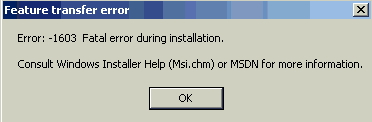Hello,
I want to install ACT. But when I’m attempting to install ACT! I received an error message referring to Error 1603. And the error message says,
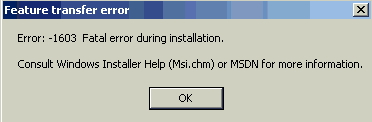
” Error 1603:-Fatal Error When Installation.
Consult windows installer help (Msi.chm) or MSDN for more information.”
Error 1603: Fatal Error When Installing ACT by Sage

Hello Jay,
To resolve the issue you need to carefully execute the below mentioned steps:
-
Log on to your system using the Admin Credentials.
-
Click Start and select Run.
-
Type CMD and click OK to start the command prompt.
-
At the command prompt type msiexec.exe /unregister, and press ENTER
-
Type msiexec /regserver, and press ENTER.
-
Confirm that the system account has all the permission to the HKEY_CLASSES_ROOT hive of the windows registry.
-
From the start menu select run to open the run window and type regedit.
-
Proceed to the following registry hive HKEY_CLASSES_ROOT
-
On the edit menu select permissions.
-
Confirm that the system is listed in the Groups or users name, Click Add, do make sure that local computers name appears at the from this location box. Now type system in the Enter the object names to select box, click check names and then click ok.
-
Click system in the groups or users name list, and select the full control checkbox under allow in the permissions for the system box.
-
Apply and then click ok and exit the registry.
-
Restart your system.
This should solve the problem. If it does not solve the issue you will need to repair you copy of windows. For that please refer the url support.microsoft.com/kb/315341, which will guide you how to repair in-place windows upgrade.
Hope this helps!
Thanks.