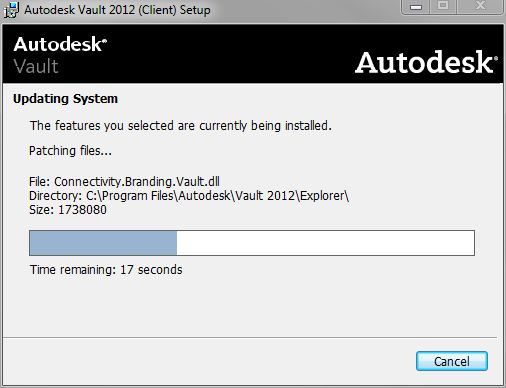While the installation of Vault 2012 Update 1 (Autodesk Vault 2012 Update 1 (Customer).msp) you receive this error message.

Installer Information
Error 1328. Error applying patch to file
C:Config.msiXXXXXX.tmp. It has probably been
updated by other means, and can no longer be
modified by this patch. For more information contact
your patch vendor.
Retry Cancel
Error 1328 on Vault 2012 Update 1: Error Applying Patch to File

Hi Rosie, I'm hoping to be able to help you solve this problem. This is usually a problem caused by Connectivity.Branding Vault.dll file and reports indicate that the particular message is only occurring with plain Vault installed from one of the new suites. The dll is not present with the licensed versions of Vault and so there are no reports of this happening with Vault Workgroup, Collaboration or Professional clients.
The dll file needs to be changed or replaced with another version.
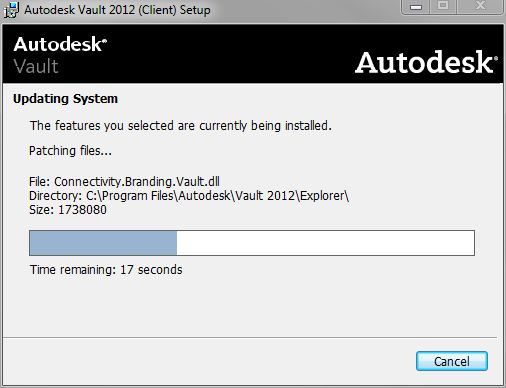
You can also uninstall and reinstall the software including all the files that come with the software
I hope this solves your query or problem
Thanks