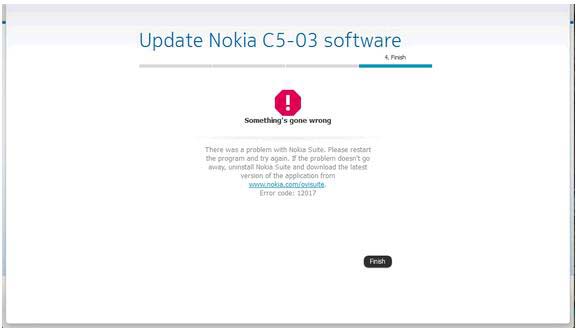Asked By
william
0 points
N/A
Posted on - 01/31/2012

I installed Nokia Suite on my Windows PC. Afterwards, I was prompted for a new version for my Nokia Suite which is Version 3.2.100. I installed the update successfully and created a backup before the installation. But I received an Error 12017. What is wrong with the Nokia Suite? I installed it again for few more times but still end up with the same error window. How can I fix this?
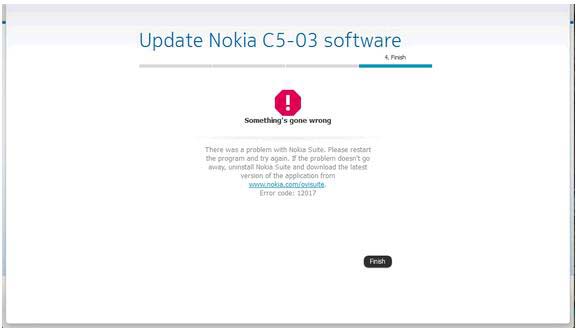
Update Nokia C5-03 Software
Something's gone wrong
There was a problem with Nokia Suite. Please restart the program and try again. If the problem doesn't go away, uninstall Nokia Suite and download the latest version of the application from https://www.nokia.com/phones/en_us/support. Error code: 12017
Error 12017 on Updating Nokia Suite

Hi William,
Have you tried to completely uninstall your Nokia Suite and then wait for an hour or two before you try to reinstall. It may have been that the Nokia Servers are having issues when you are installing.
Alternatively, you can try to download, install and use a NSU Beta version of the Nokia Suite. You can go here to get the application http://betalabs.nokia.com/trials/nokia-software-updater. You need to update your Firmware with the beta version. You may wish to try a couple of times if you are getting an error or message saying you do not have an update but on your Ovi there is.
Aristono
Error 12017 on Updating Nokia Suite

Hi William ,
It seems you have trouble updating your phone software. Try updating your PC suite first, it seems you are not running on the latest one, don't update from directly your PC suite. First uninstall your current PC suite by going to Control panel from start and then click on control panel and then click on programs and features (Win 7) or click on add or remove programs (Win XP) then uninstall the PC suite from it and do a system restart.
Now search official Nokia site for the PC suite supported by your mobile and then download it, now check your phone connects it after installing the PC suite, now download and install the Nokia updater from the net and now try using that update your phone. If it didn't means you need their customer care support, go to your nearest Nokia care Centre and tell this problem.
Hope that helps solve your problem.