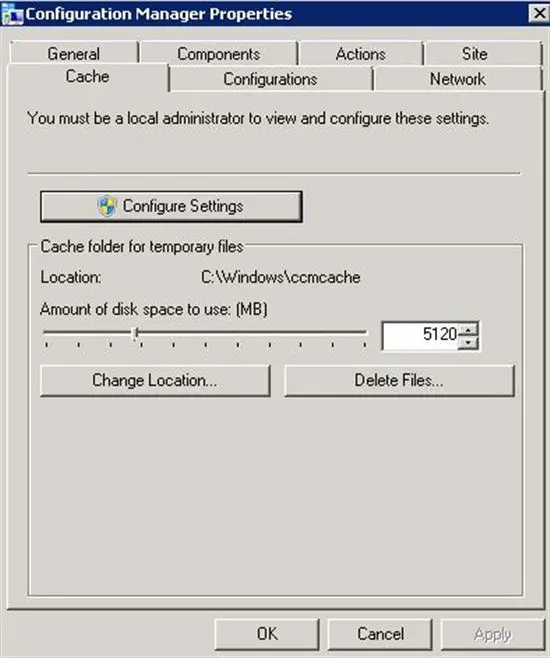Error 1075 Windows Firewall Xp Sp3 Setting Up
Asked By
40 points
N/A
Posted on - 07/10/2019

Follow these instructions to repair the Windows Firewall. Download and install Windows Repair. When you open Windows Repair, click the Home Repairs tab. Click Start. Clear all check boxes except the following:
– Reset registry permissions
– WMI Repair
– Repair Windows Firewall
Then click Start. Once it’s done, restart your computer.