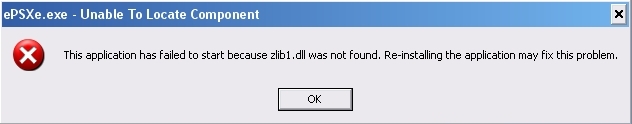Hi, the ePSXe 1.6.0 was installed on the laptop and the interface screen seemed to work fine.
However,when I tried to play, this error suddenly appeared.
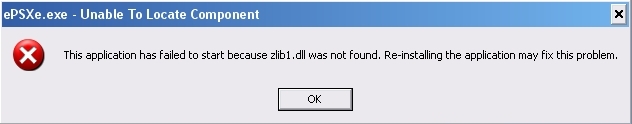
ePSXe.exe – UnableTo Locate Component
This application has failed to start because zlib1.dll was not found. Re-installing the application may fix this problem.
The plug-ins and bios were checked, they seemed to work properly.
The configurations were also tested, and they were in working order.
I desperately wanted to play this program. Could anyone help me?
Please give me any suggestions.
Thanks in advance.
Answered By
jeanne
5 points
N/A
#83248
EPSXe.exe – unable to locate component

ePSXe is a very good emulator for your Playstation 1 games. I also been using this for a while now and I also encounter the same problem as you have. Some ePSXe installer versions come with the zlib1.dll and some don’t. I don’t really know why and I don’t really bother on finding out why.
For the version that doesn’t have the zlib1.dll, all you have to do is to download the file from the internet. I can give you a link to the download site, https://www.dll-files.com/zlib1.dll.html. Next step is to download the file to your pc, take not that this file is still in a zip file and you next to extract it with winrar or winzip.
After you download it, extract it to where your ePSXe folder is located. After doing that, try running epsxe.exe to see if the work. Then if it works, well then your all set to play your Playstation 1 games.

EPSXe.exe – unable to locate component

ePSXe is a Sony PlayStation 1 gaming console emulator which you can use on your computer to play PlayStation 1 games. If you try to run the ePSXe emulator and it triggers an error with the message saying “zlib1.dll was not found”, it means you are using ePSXe 1.7.0. This is quite an old version you are trying to use.
Receiving the error is quite normal because the required DLL file was not originally included in the ePSXe 1.7.0 download. That’s why when you download the ePSXe 1.7.0 package, you have to download the “zlib1.dll” file separately to make the emulator work. The “zlib1.dll” file is used by the emulator for the savestate function.
If you want to fix this error on ePSXe 1.7.0, download the ZLIB file: zlib1.dll. Once the file is downloaded, unpack the ZIP file and copy the extracted contents to the same folder as “ePSXe.exe”. This should fix the problem. Since ePSXe 1.7.0 is a very old version, download the latest ePSXe emulator. Go to ePSXe Downloads to get the latest for Windows, ePSXe 2.0.5.