Encountering error code 0x8000FFFF with Crystal Reports

Hi,
I have a Crystal Report which calls 2 subreports.
Whenever I verify the OLE DB thru this report, I encounter an error code 0x8000FFFF.
I hope you can help me in resolving the issue. Need resolution ASAP.
Thanks so much!
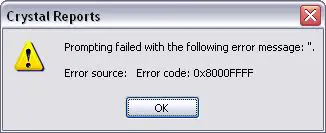
Crystal Reports
Prompting failed with the following error message:”.
Error source: Error code: 0x8000FFFF











