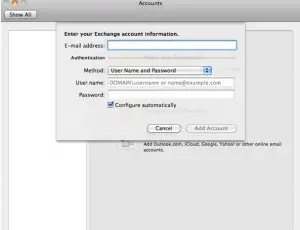Email Outlook 2011 Exchange Setup For MAC
Asked By
40 points
N/A
Posted on - 12/14/2017

Hello everyone, I want to create an email setup in Outlook, but I’m a MAC user. Is there anyway so that I can access my Outlook 2011 exchange setup for MAC? Kindly guide me through steps for the system. Thank you