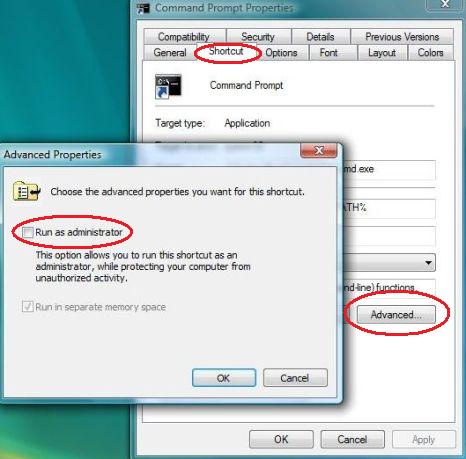Elevated command prompt shortcut download for Windows 7?

I’m using Windows 7 64 bit and was wondering about the possibility of elevated command prompt shortcut download.
Also tell me if there is a manual way?