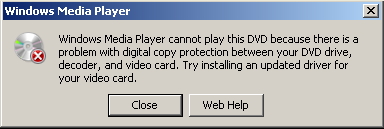DVD Player of the laptop cannot play some DVDs

Probably you too encountered problems playing certain copies of DVD. Many times there are DVDs that I cannot play with my desktop’s DVD player. I know nothing is physically wrong with the hardware because it can perfectly play other DVDs. During attempts with these problematic DVDs I would receive a message telling me about copy protection security issues? What does this exactly mean? Is there a way to overcome this problem? Please help. Thank you.
Windows Media Player
Windows Media Player cannot play this DVD because there is a problem with digital copy protection between your DVD drive, decoder, and video card. Try installing an updated driver for your video card.