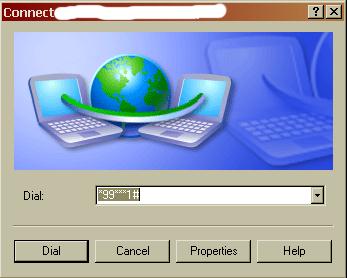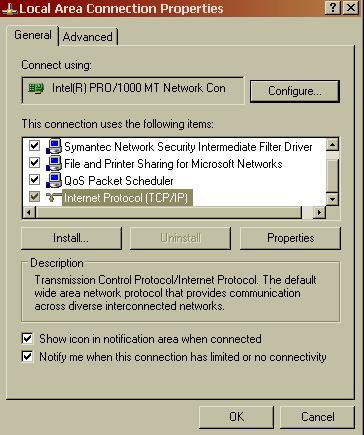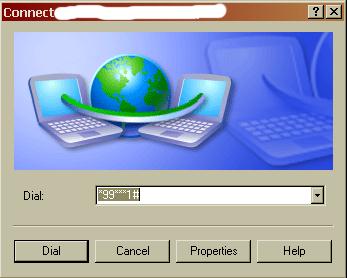Asked By
Owais Hppro
0 points
N/A
Posted on - 08/07/2011

I am currently using DSL Broadband Internet. My DSL was working properly suddenly it stops working and asking for IP address. Reason giving behind that IP address missing.
How can I will recover this problem and from where I will get this IP address?
DSL Broadband IP address missing

First reset the Modem first by switching it off and on. Now reconnect your modem. If the problem still exists. As said in your problem it is asking for the IP address, you can do the following for finding the IP address.
Go to start -> Run –> type cmd –> a windows console will be opened now type ipconfig command. Here you will find the gateway address i. e. your global IP address and local network address. Mention your global IP address and not your LAN address where it has asked.
If your running Linux OS then type ipconfig command to know your IP address.
If the problem still exists, then it could be the problem at the server of Internet Service Provider (ISP) so contact your service provider.
DSL Broadband IP address missing

DSL broadband Internet connection uses either DHCP or PPPOE type of connection. When connecting to the Internet and it ask for IP-Address then the problem is, modem-computer communication issue. Secure the CAT5 cord from modem to your computer, check the Network Interface card. It asks for IP address because computer cannot obtain this information coming form the modem.
-
Shut everything down, and then turn the modem on first and computer next.
-
Check the Local Area Connection, this has to be enabled.
-
Right click Local Area Connection; left click on Status, Support tab and check the IP address if valid.
-
TCP/IP has to be in Obtain an IP address/DNS automatically for DHCP type of connection.
-
Once everything is ready, your Internet should good to go.
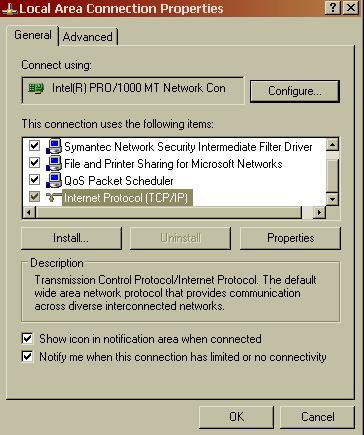
Another step is by the use of PPPOE:
-
This, you need username and password to authenticate to the network in order for you to have Internet access.
-
Call your ISP and ask for those credentials.
-
Most ISP needs to login to the modem's internal settings and authenticate to the network.
-
But some of the ISP uses dialer to authenticate.