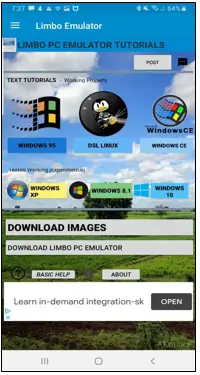Download And Install Windows 10 Microsoft Mobile Application

Hello, how do I get Windows 10 Microsoft mobile installed on my android phone? Is there any “.apk” file or any app that can be downloaded for the installation?


Hello, how do I get Windows 10 Microsoft mobile installed on my android phone? Is there any “.apk” file or any app that can be downloaded for the installation?


There are plenty of ways to get Windows 10 Microsoft mobile installed on the android phone, but I can help you to install the application.
1. Go to play store and download Limbo Emulator on you Android Phone
2. Once you open the application, click on Windows 10, and there, some instruction/tutorial will guide you on how to install the emulator and make it work.
3. Download the Windows 10 ISO image from the internet.
4. Click on New and type Windows 10.
5. Select the Machine type as PC, architecture/version as x64.
6. Select the CPU model which you desire.
7. Select the options “4” for CPU and “400MB” for Memory.
8. Select Harddisk and open, then point it to the download.
9. Then click on boot option to load from ISO.
10. Select the User interface SDL.
11. Click on Start Button. After a few minutes, you can notice Windows 10 mobile is being loaded.