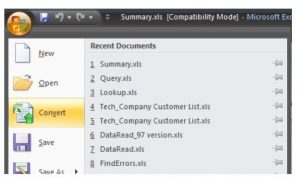I had version Microsoft excel 2003 earlier on my computer, but now I own a newer version 2007, and all my files are not working in the newer version. I want to know how to use excel 2003 to 2007 convertor so that I can convert and use my files in windows excel 2007.
Do You Know How To Use Excel 2003 To 2007 Convertor

It doesn’t matter a lot if you don’t have a newer version of Microsoft as all the older files will get open in the newer one in the compatibility mode. If you have saved the file in a lower version, then it will be upgraded to the newer one which is not a big issue. But if you want to upgrade your file to the latest version, then you have to follow just two simple steps –
1.) Click on a file which is in lower version and opens it. It will be opened in the compatibility mode in the newer version.

2.) Now, click Microsoft office button > convert > enter a new name. Your file will be saved in the newer version.
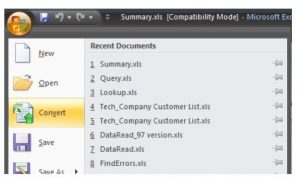
This is very simple and general method, and it will not harm your file rather upgrade in the newer version all the time and make it compatible to that.
Do You Know How To Use Excel 2003 To 2007 Convertor

If you are previously using Microsoft Office Excel 2003 and now you shifted to Microsoft Office Excel 2007 just like me, there should be no problem as all your files are compatible with the new version. Microsoft Office Excel 2007 is backward compatible with Microsoft Office Excel 2003. This means all files or worksheets you created in version 2003 should work without a problem on version 2007.
This backward compatibility is being applied in newer versions. From Microsoft Office 2007 onwards, the default saving format in Microsoft Excel is XLSX or .xlsx. See the following list of new default saving formats in Microsoft Office from version 2007 onwards:
- Microsoft Office Word – DOCX or .docx (backward compatible with .doc)
- Microsoft Office Excel – XLSX or .xlsx (backward compatible with .xls)
- Microsoft Office PowerPoint – PPTX or .pptx (backward compatible with .ppt)
You can open your Microsoft Office 2003 files in Microsoft Office 2007 as long as the documents are free from corruption or not damaged.