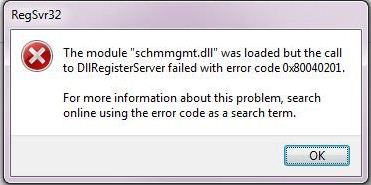Asked By
ganda ako
10 points
N/A
Posted on - 10/07/2011

I get this error
While registering Active Directory Schema Snap-in
Active Directory: The Module schmmgmt.dll Loaded but the Call to DllRegisterServer Failed with Error Code 0x80040201
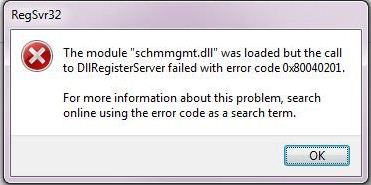
Can anyone help me fix this issue
DllRegisterServer Failed with Error Code 0x80040201

This error normally occurs when you did not register the Active Directory Schema using the elevated command prompt.
Make sure that you the account you are logged in to is a member of the Schema Admin group. This also happens even though the user is already logged in as a member of the admin group so you will need to register it by using the elevated command prompt.
To start the elevated command prompt, go to Start > All programs > Accessories > Command Prompt.
Once you see the command prompt option, right-click on it then select Run as administrator.
You may now register Schema Management Dll. A message will appear once the registration is successful.
Good luck!
DllRegisterServer Failed with Error Code 0x80040201

Hello Ganda,
You're getting that error because User Account Control on your computer might be limiting your capabilities to register the Active Directory Schema Snap-in even if you logged on with an account that is a member of the Schema Admins group. Note that it is not necessary to login or start an elevated command prompt using an account that belongs to Schema Admins group.
To be able to open an elevated command prompt you will need to do the following:
-
Click the Start button in the toolbar, and then type Command Prompt.
-
After that right-click Command Prompt from the Start menu and then click Run as administrator.
-
If the Schema Management dll is registered, you should see a successfully registered message.
Regards,
Carl