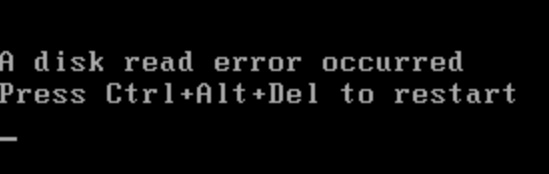I downloaded a high definition of movie on the net. After the download, I try to view the movie but it crashesand restarts my PC. When I turn it on I came up with this error:
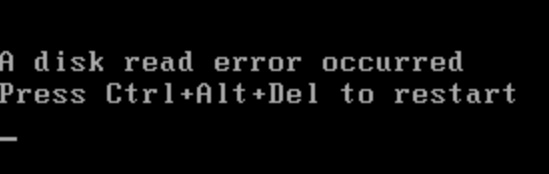
A disk read error occurred
Press Ctrl+Alt+Del to restart
How will I fix this error? Can it be possible to fix this except reformatting.
Disk read error occurred when my pc restarts

It seems that your hard drive finally gave in when you tried to play the downloaded HD movie you have. Now that your hard drive is in that state, if the file system your Windows uses is NTFS you have no choice but to delete the whole partition. But first, check the real status of the partition using any partition utility software like PartitionMagic.
Install PartitionMagic in another computer. Remove the hard drive from the CPU then transfer it to the computer where you installed PartitionMagic. There is a tool there that checks the partition of a hard disk for bad sectors, use it to diagnose the current integrity of the partition of the failing hard drive.
If the result is negative, PartitionMagic didn’t find any bad sectors in the hard disk, then launch your antivirus and perform a full system scan. It might be just a misleading message coming from a virus that halts the system after displaying that message.
But if the result is positive, delete the whole partition using PartitionMagic.
-
Boot the computer using DOS.
-
Run fdisk in the DOS prompt to create a partition. Just type fdisk in the prompt then press Enter. Follow the menus inside and all the succeeding information afterwards.
Don’t create the partition using PartitionMagic, it is only good in creating partition but doesn’t detect the bad sectors while creating the partition.
Answered By
john.s
0 points
N/A
#128843
Disk read error occurred when my pc restarts

Does your VGA card supports high definition movies to run? You need to check it before you run any high definition movies.
In which software you are trying to run HD movie, try some other movie player. Also install DirectX if it is missing on your computer. Also copy your movie with USB and try to run the file on other computer to check whether it is running ok. Also check your boot order is like this by going into bios.
1. HDD(Hard Disk Drive}
2. CD – ROM
3. FDD or NET or the like
Sometimes due to some unknown errors, it can be changed also which needs to be adjusted.
Disk read error occurred when my pc restarts

The error occurs due to an issue with a hardware interface on your drive and the system. To make it short, there is an issue with the motherboard and the drive. Try the following step and check which of the steps will make your drive accessible again:
1. Run the chkdsk /r /p on the Recovery Console.
2. After check disk and there is no issue, run the fixboot from the recovery console.
3. Run the fixmbr.
4. Amend the drive from the cable and choose Master/Slave to resolve it.
5. Go to your BIOS settings and verify that you are running the default setting.
6. Try pulling the CMOS battery to reset the BIOS settings.
If the above steps doesn't work, try to ghost your data. Use a new drive for this and then utilize the default one as the slave drive. This will surely work and you can access your computer again. Another way is to run the Repair Installation from your Windows CD.