
I’ve tried to defragment the hard drive on my system by executing the Disk Defragment utility. However, upon running it, I got the following error prompt. Error Message
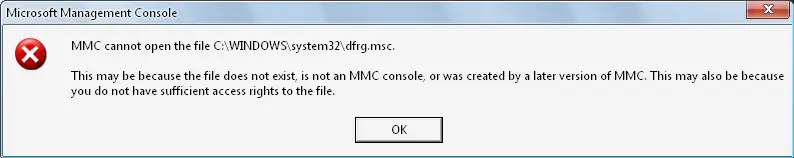
Please guide what could be causing this error.
Answered By
szlmyjob
0 points
N/A
#94861
Disk defragmenter execute error on Windows

MMC is an interface meant to assist system administrators with system maintenance and configuration. For more details on MMC visit the following link:
https://technet.microsoft.com/es-co/library/bb742442(en-us).aspx
As far as the issue you’re facing is concerned, you may have to do a clean install of Windows XP on your machine. This means you’ll have to format your C drive and then install the OS.
If you want a better understanding of Windows XP management, watch the following video:
Answered By
fahamin
0 points
N/A
#94862
Disk defragmenter execute error on Windows

If you’re unable to run the defragment on your machine then you may have to reinstall it. You may do this using either of the following methods:
1. Go to control Panel and double-click on Add or Remove Programs.
2. Click the install/uninstall tab and follow the instructions wizard
OR
1. Go to Start->Run and type %Windir%Inf
2. Press Enter or click OK
3. Select the dfrg.inf file, right-click on it and click Install.
Disk defragmenter execute error on Windows

Please go through the following post to learn how you can repair the defragmenter utility on your system.
If you are unable to fix it, then you may consider installing a third party defragmentation application/program. These third-party programs are considered to be more reliable and robust. Visit the following link to find the list of the best available defrag programs.
http://www.toptenreviews.com/software/utilities/best-disk-defragmenter-software/
You will note that the best application on the list is also the only application which averts fragmentation. This is desirable because it improves system performance and enhances the EoF(End of Life) of your hard disk.












