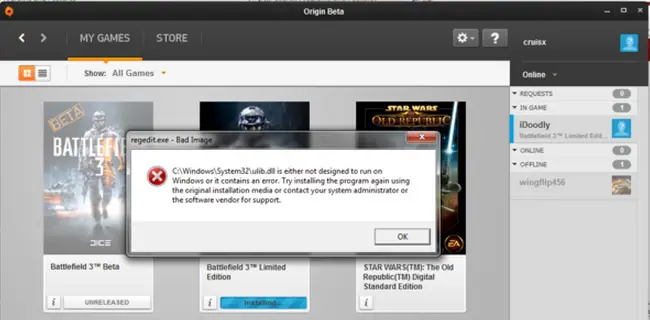Hi all,
I Have been trying for a couple of days to reinstall a relatively old game with no luck.
Right after that there is a DirectX setup error.
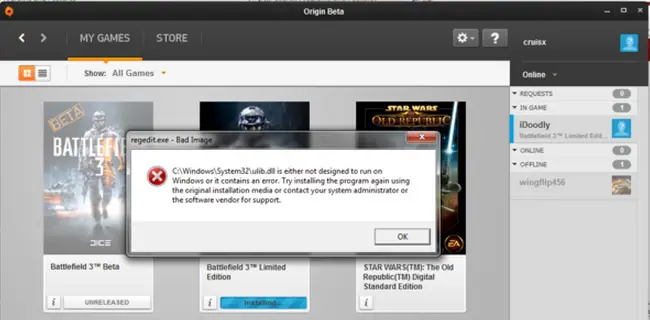
regedit.exe – Bad Image
C:\WindowsSystem32ulib.dll is either not designed to run on
Windows or it contains an error. Try installing the program again using
the original installation media or contact your system administrator or
the software vendor for support.
OK
I have searched the net for someone else who is having a similar problem. Does anyone have any clue as to what I can do?
Waiting for your suggestions.
Thanks in advance.
DirectX setup error while re-installing a relatively old game

I am not sure whether you are using the latest version of DirectX or not. It would have been very useful if you would have mentioned that which game and which version of the game you are trying to install. The latest version of DirectX was released on June, 2010. If you don’t have that version installed on your system then please download the latest version from the link given below
Yet if your problem is not solved then please check that out how old that game is you are trying to install. Find the date when the game was released for the first time and carefully read the system requirements. I am pretty much sure that you will find the reference of the proper version of DirectX you need to install and there is no way to panic for the older versions of DirectX because they are also available here, https://filehippo.com/download_directx/ .
I hope this information will be helpful for you.
DirectX setup error while re-installing a relatively old game

I’m not sure what game it is you are installing but if you are installing that one in your background, “Battlefield 3,” I don’t think there is problem if you have Microsoft Windows 7. The game “Battlefield 3” supports Windows Vista Service Pack 1 and Windows 7 both 32-bit and 64-bit.
If you think the problem is with Microsoft DirectX, you can update your Windows 7 to Service Pack 1 and then install the platform update to update Microsoft DirectX. First, download and upgrade to Windows 7 Service Pack 1. This is the latest and only Service Pack update for Microsoft Windows 7.
After upgrading Windows 7 to Service Pack 1, download and install the Platform Update for Windows 7. Try installing the game again after this.