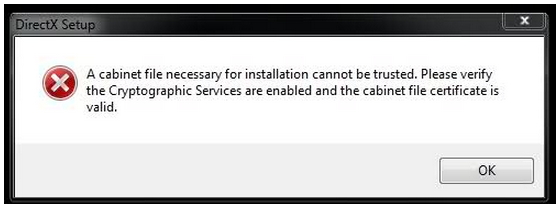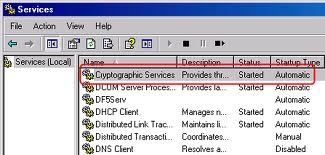I am an avid PC gamer. I really love playing first person shooter games. As I was installing one of the games it prompted me to install the latest Direct X.
While doing so it prompted me with this error saying that A cabinet file necessary for installation cannot be trusted.
Please verify the cryptographic Services are enabled and the cabinet file certificate is valid. What is the quick fix for this?
Thanks.
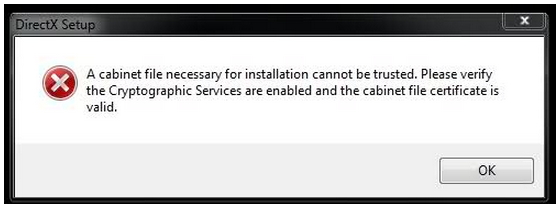
DirectX Setup
A cabinet file necessary for installation cannot be trusted. Please verify
the cryptographic Services are enabled and the cabinet file certificate is
valid.
DirectX Cabinet File Necessary Error

Greetings, First, check that the Crypto service is started. Open the run window and type services.msc. Look for "Cryptographic Services" then double click it. Check if it is started. If not, start the service. Alternatively, you can type in cmd in the run window, then type in "net start CryptSvc" without the quotes.
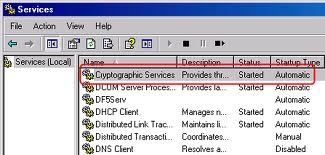
You can also try downloading DirectX from this link:
http://www.microsoft.com/en-us/download/details.aspx?id=8109
DirectX Cabinet File Necessary Error

Hi Christopher,
Aside from starting Crypto services and making sure they are on, you also need to force delete all direct x files and folders. Deleting these files will not any harm to your computer. After that re-install Direct X straight from the Microsoft website.
This will assure you that it will not encounter any issues during installation.