Difference of 64-bit and 32-bit Operating Systems

What are the main differences between 64-bit and 32-bit windows operating system? Should I consider this when buying a new computer? Which one is faster?


What are the main differences between 64-bit and 32-bit windows operating system? Should I consider this when buying a new computer? Which one is faster?


Hello Tiffany,
I will try to explain in simple words and answer your question.
The main difference between 64-bit and 32-bit Windows operating system is the amount of the RAM memory they can handle.
Here is 64-bit machine using 12 GB of RAM:

And here is 32-bit machine try to use 7 GB of RAM, but only 2.75 GB usable:

Windows 32-bit can handle no more than 4 Gb of RAM. When programs take all the available Random Access Memory (RAM) it will start writing to your hard drive. It will slow down all processes and it is not good for the hard drive.
Windows 64-bit works much faster, especially if you are using 3D modeling or CAD programs. But, if you want to enjoy in full 64-bit power you need to have all x64 hardware, drivers and programs.
Here is simple diagram which can help understanding difference between 32-bit and 64-bit processor:
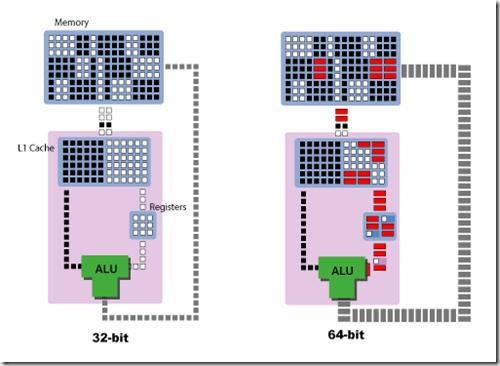
So, as a conclusion, i suggest that you consider about buying a computer with 64-bit architecture with more than 4 GB of RAM and 64-bit operating system, because it will work faster.


The main difference between an x86 [32-bit] and an x64 [64-bit] Microsoft Windows is the amount of RAM they can both handle. For an x86 Microsoft Windows, be it Professional or Ultimate edition, the maximum amount of memory that this operating system can handle is up to 4 GB maximum.
In an x64 Microsoft Windows, besides the fact that it can handle 4 GB RAM or more, it can extremely boost the capabilities of the processor. If you have less than 4 GB RAM you don’t need an x64 CPU. But if you have 4 GB or more then you do need a 64-bit processor.
It doesn’t necessarily mean that you upgrade to a 64-bit CPU just to be able to increase the amount of RAM you can install, it is really for the benefit of the applications that require big amount of memory. Applications that need large memory may show huge improvements when it is run on a 64-bit processor.
Though it is true that you can install x86 applications on x64 Microsoft Windows, it is not the same with the other one. In an x64 Microsoft Windows, you can install and use 32-bit applications because the operating system runs it in 32-bit compatibility mode. But in an x86 Microsoft Windows, it is not possible to install a 64-bit application.
To be able to install the application, you need to have the 32-bit version otherwise install the 64-bit application using a virtual machine under 64-bit Microsoft Windows.


Hi
I don’t think you can classify which is best between a 32-bit operating system and a 64-bit operating system because that will depend on the requirements of the user. Anyway, pay a visit this Techyv link too to get more information according to your question.
