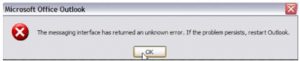Hello, notify the various other ways for the messaging interface has returned an unknown error along with its various steps too and brief about it as well in details only for guidance too and thanks a lot
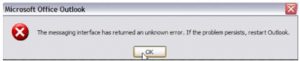
Details For The Messaging Interface Has Returned An Unknown Error Steps.

Hey, the messaging interface has returned an unknown error can be solved by following the below steps one after the other:
- Can exit the outlook first
- Then go to start > settings > control panel
- Now open the show profile and click for add
- Can select the services for it and opt for next option
- Next select the services for the inbox setup wizards
- Later enter the path for the PST and compete the setup too
- Now open the windows messenger and create the new profile too
- Later open the outlook and it will work without errors from now on.
Details For The Messaging Interface Has Returned An Unknown Error Steps.

If Microsoft Office Outlook doesn’t start because of that error, restart the computer then try again. If this doesn’t work, try to uninstall and reinstall Microsoft Office Outlook. If you have the entire Microsoft Office suite installed, click “Start”, “Control Panel” then “Programs and Features”. If you don’t see this, set the view to “Small icons” on the upper right corner of the screen.
On the next screen, scroll down and right-click “Microsoft Office” then select “Change”. On the next screen, make sure “Add or Remove Features” is selected then click “Continue”. In “Installation Options” screen, right-click “Microsoft Outlook” and select “Not Available”. Click “Continue” then follow the instructions. Restart the computer then repeat the same steps until you reach the “Installation Options” screen.
Now, right-click “Microsoft Outlook” again and select “Run from My Computer”. Click “Continue” then wait until it is complete. See if this works.