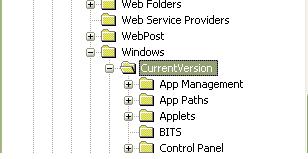Asked By
Adeel29
130 points
N/A
Posted on - 05/07/2011

I have an issue that I want to add the folder of “Administrative Tools” on my desktop. Problem is this that, I can only create shortcut of that folder. If you visit the control panel, you will see that there is a folder with name “Administrative Tools”. But if you want to delete the folder, the folder cannot be deleted. It remains the same.
Same as it, I want to create the folder of “Administrative Tools” on my desktop, so that no one can remove the folder. Guide me about how can I add the folder of “Administrative Tools” on my desktop as a permanent folder?
Answered By
JBond
0 points
N/A
#90673
Desktop Permanent Folders removal delete

I know the solution of this problem. What I understand is that you want to create a folder of Control Panel on your desktop as a permanent or as an un-removable folder. So that, you can access it directly from your desktop.
All you need to do is, go to the registry settings, go to the desktop in the hierarchy of KEY_LOCAL_MACHINE. Find out the code of “Administrative Tools” that is “D20EA4E1-3957-11d2-A40B-0C5020524153}”. Make a new Key with the name of this code. Then refresh your desktop. You will see the desired result. Enjoy Dear.
Answered By
Adeel29
130 points
N/A
#90674
Desktop Permanent Folders removal delete

I am really happy to know that this issue has a solution and you are there to help me. Thanks a lot for your kind response. Actually I have a problem, I don’t know from where I can get the registry settings and KEY_LOCAL_MACHINE. How can I make New Key? Guide me through so that I can solve this problem and have the desired result too. Waiting.
Answered By
MRobert
0 points
N/A
#90675
Desktop Permanent Folders removal delete

Create a shortcut of desired folder on your desktop. Right click on the folder. Select Properties. Select security tab. Remove all the users from the user list. Click apply and then ok. Now, your folder is set to be un-removable and permanent folder of desktop.
Answered By
soni5
120 points
N/A
#90676
Desktop Permanent Folders removal delete

I want to make the settings for the same issue. Waiting for the solution from the experts.
Answered By
JBond
0 points
N/A
#90677
Desktop Permanent Folders removal delete

I have one solution for the settings you require. Follow all the steps, one by one with real care and no mistakes.
Click Start Menu-> Click Run-> Click RegEdit-> Click KEY_LOCAL_MACHINE-> ->Click SOFTWARE-> Click Microsoft-> Click Windows-> Click CurrentVersion-> Click Explorer-> Click Desktop-> Click NameSpace. Right Click in NameSpace, select New, select Key.
{D20EA4E1-3957-11d2-A40B-0C5020524153}
Press Enter.
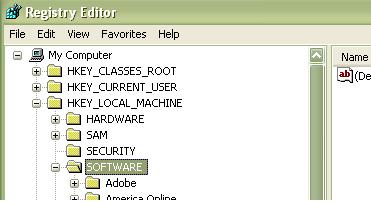
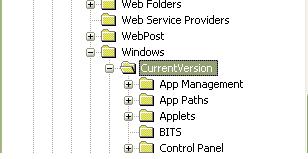
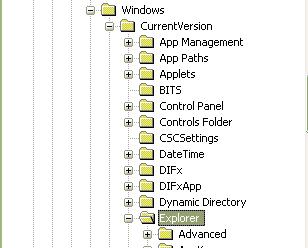
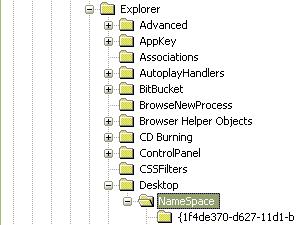
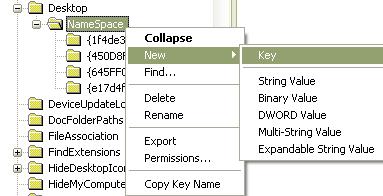
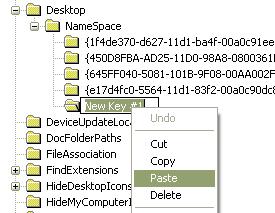
Now you can check your desktop by refreshing. Enjoy the moments of getting solution.
Answered By
MRobert
0 points
N/A
#90678
Desktop Permanent Folders removal delete

Dear JBond,
You have superb working knowledge as well as implementation. Regards.
Answered By
Adeel29
130 points
N/A
#90679
Desktop Permanent Folders removal delete

Dear Experts Robert and JBond,
Thanks a lot for your kind sharing. No doubt it’s very valuable for me and all the users, this informative site with remarkable questions and their appropriate solutions.
Regards.