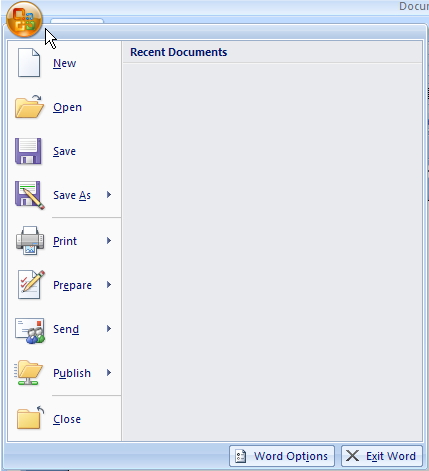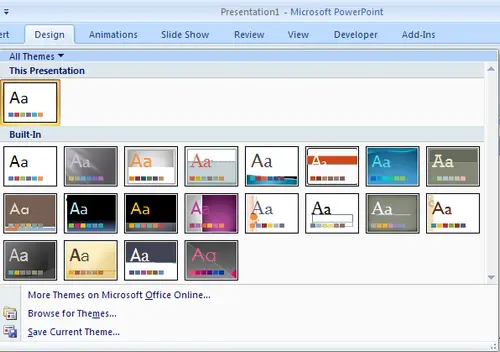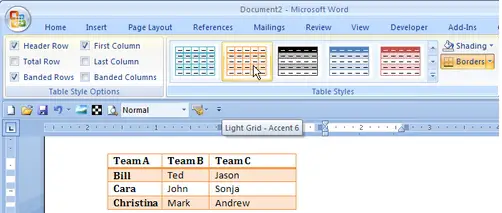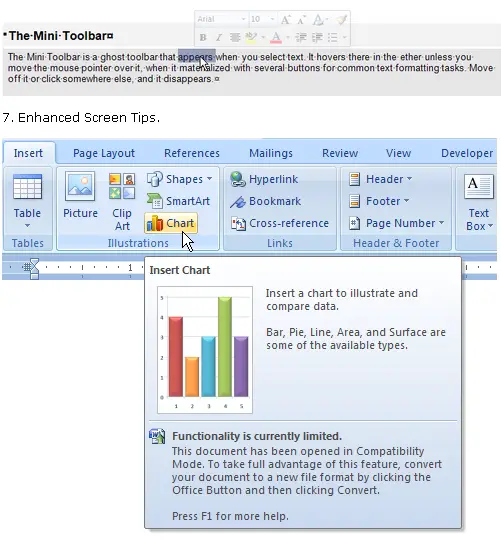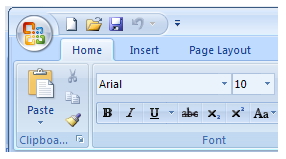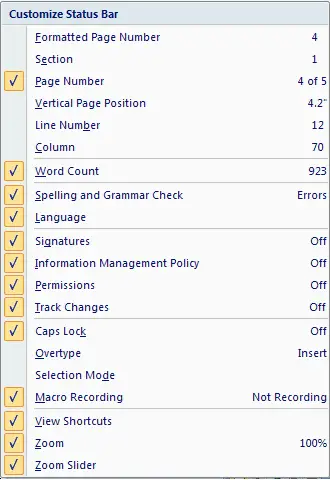Describe the main interfacing elements of MS powerpoint window



I think you should see my attachment. Than you will have the information about it.
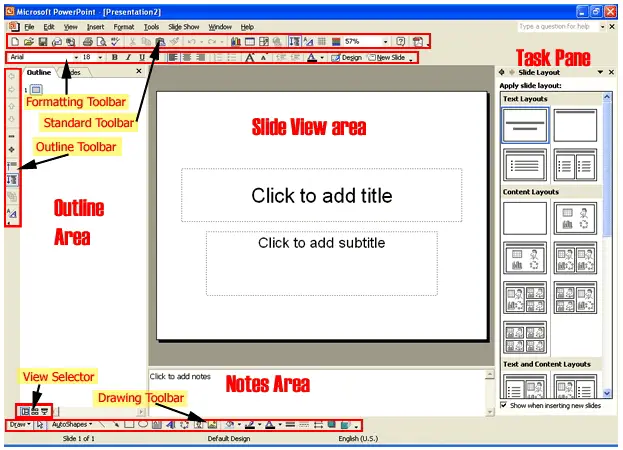
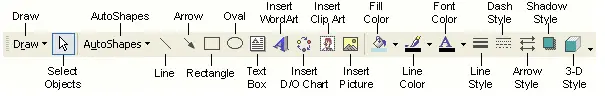

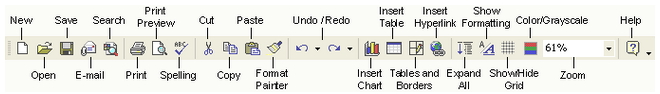


Hello,
1. The Ribbon – This is the replacement for menus and toolbars in Office PowerPoint 2007.
It is designed for easy navigation.
2. Contextual tools.
3. Program tabs – This replaced the standard set of tabs.
4. Microsoft Office Button – It opens menus such as New, Open, Save, Save As, Print, Close etc.
5. Quick Access Toolbar – Provides quick access to tools used.
6. Dialog Box Launchers – These are small icons that appear in some groups.
7. Menus toolbars and other familiar elements.
Thanks.


Try to see this attachment:
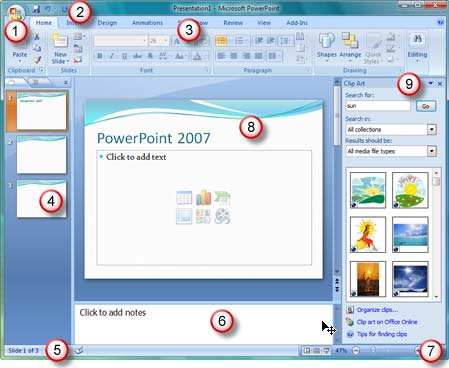


MS POWERPOINT is a very important and beneficial software for the representation of your data. It has following interface elements.
1. The Ribbon: It contains tabs that are relevant to a specific task.

2. Program Tabs: These tabs contain formula and data.

3. The Office Button: It displays the office menu.