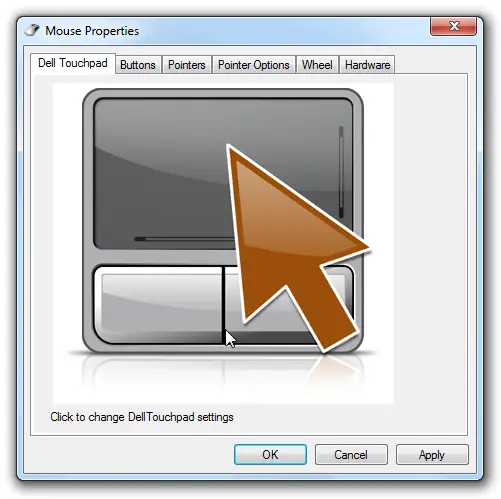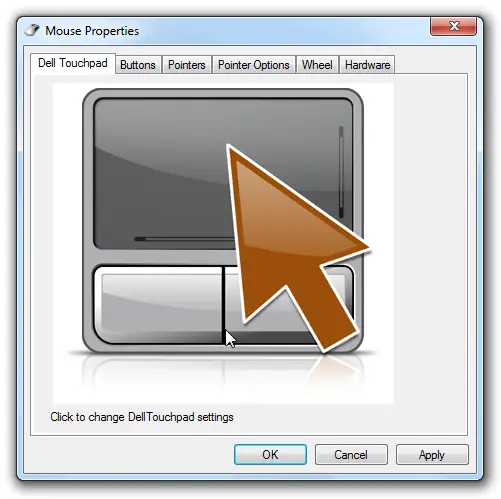I have recently bought a new Dell laptop. It was working just fine. It has one of those features where you can scroll through the window right from the touchpad. Dell touchpad scroll not working on my device and I cannot seem to figure out how to enable it. Can you help?
Dell Touchpad Scroll Not Working Windows 7

All modern laptops are equipped with touchpads that support multitouch technology and therefore all of them are able to support gesture control. All laptop touchpads can allow you to not only scroll through pages but also zoom in and out with pinch-zoom just like your mobile phone, swipe left and right, and so on.
What you are looking for is the Dell touchpad center. Most of the Dell laptops have a dedicated client for their touchpads. The Dell touchpad center has the option to control the sensitivity and enable different gestures on the touchpad. All you have to do is search the Dell touchpad center and find the scroll gesture and enable it.