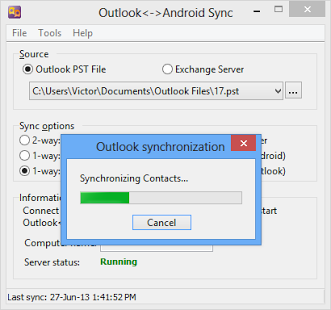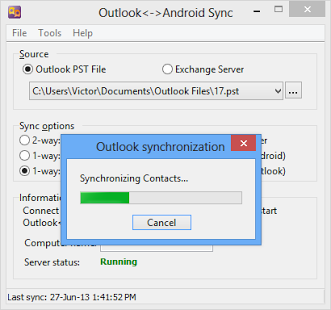Asked By
magdalene
210 points
N/A
Posted on - 06/24/2011

Hello mates,
My contact list has been triplicated automatically. So when I go to contact list, each name is 3 times there. All 3 lists are named as desktop. I can't delete any of them. If I select 1 if them from menu, it works only for once; later all 3 lists are shown again.
First time, I sync my Nokia with MS Outlook and then sync BB with MS outlook to transfer all contacts to my new BB. The list duplicated while I returned from abroad (I was on roaming) and switched on my BB when I came back.
The list triplicated when I took out the SIM once. But next time when I changed the SIM once again, the list did not duplicate again. The SIM contact list is empty. The 1st list shows wireless sync 'Yes'. The next 2 list shows Wireless Sync 'not available'. I sync with MS outlook regularly to update.
🙁 Any ideas?
Thanks.
Sync Contact List on Outlook

Hi,
If you are on a BES system syncing wirelessly, this may have been caused by what you said about leaving the country and turned on the BB. You were considered removed from BES and when you turned it on again, it reregistered you there and created a new contacts list.
Try this:
Open Contacts > Press the BB Menu key > Options > Type reset (you won't see anything typing) > A screen will pop up asking if you want to wipe the contacts and reload from the Server > Select yes and follow the prompts.
This should correct the issue.
Sync Contact List on Outlook

Hi,
Synchronizing Black Berry with Outlook is good option. But most of the people face problems like this.
All you need to do is Use one way synchronization method to update your contacts list.
Do not allow duplicates to be created.
If you select two way mode then check overwrite windows existing contacts options so that there would be no duplicate or triplicate contacts in your list.