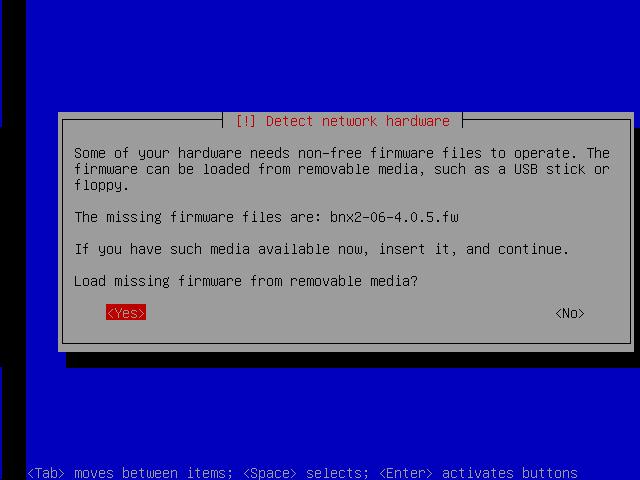Asked By
boby_t
0 points
N/A
Posted on - 09/13/2011

Hi again,
i am working this past years with Linux debian but tried to reinstall it ; this worked fine but after the initial pxe boot, the installation halts with this error: "some of your hardware need non free firmware file to operate.The firmware can be loaded from removable media such as a USB stick or floppy" can your understand the meaning of this error or do you have an answer that i can use immediately to resolve the error?
Thanks for all
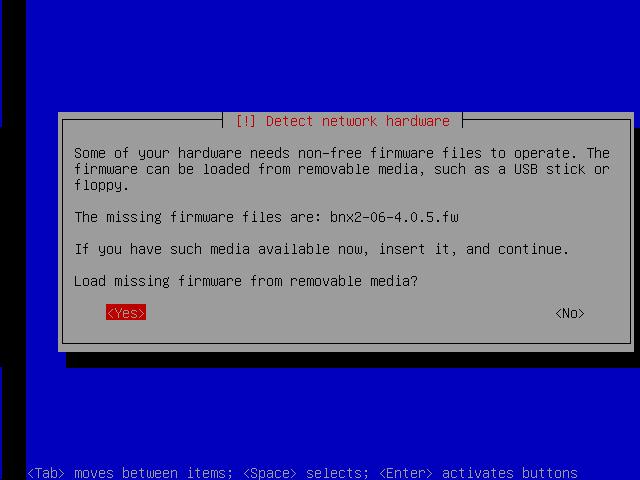
Error:
Some of your hardware need non free firmware file to operate.
The firmware can be loaded from removable media such as a USB stick or floppy
The missing firmware files are: bnx2-06-4.0.5.fw
If you have such media available now, insert it, and continue.
Load missing firmware from removable media?
Debian how to install firmware files to operate?

This happens when a firmware file is relocated or removed from Debian.
To solve this problem, we need to uncompress the initrd.gz file and add the bnx2 firmware, then again, save the result as initrd.gz.
You can download the firmware at this website
Then save it in a USB or as indicated above, compress it with the initrd.gz file.
This way, you can install it when you are prompted to do so. Uncompress the file using this code:
mkdir temp
cd temp/
zcat ../initrd.gz | cpio -iv
then download and extract the firmware that needed. The extracted file should be copied under lib/firmware/bnx2-06-4.0.5.fw , bnx2-09-4.0.5.fw and bnx2/usr/share/initramfs-tools/hooks/firmware_bnx2. After that, compress the initrd.gz again.