Asked By
Mary123
0 points
N/A
Posted on - 10/08/2011

Hi there,
I'm trying to install Symantec Critical System Management Server (SCSP 5.2.6). The installation failed to complete and it gives an error message "Database Population Failed".
I checked the Microsoft SQL database and it is online. Don't know what to check next. Please help.
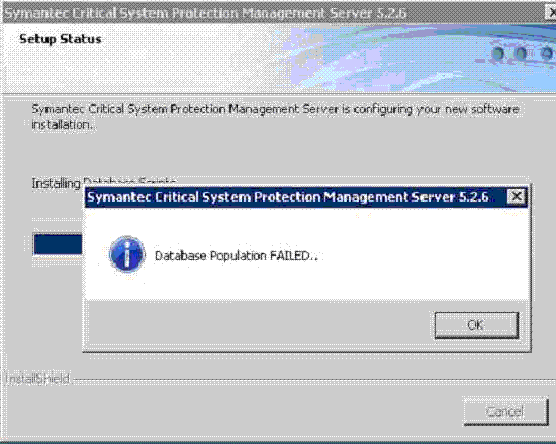
Error: “Database Population FAILED.”
Thanks,
Mary
Answered By
ganyliss
5 points
N/A
#89045
Database Population FAILED-Error on installing SCSP

To resolve the problem that you have, mainly two things are expected are, verify database is online and it was installed with mixed mode for the authentication mode. As you have stated here you have checked it is online. So for verification do like this, In the Microsoft SQL Server Enterprise Manager console and in the left pane expand your server group. Then look at the icon that is for your server and now verify that the icon for it has a dark green circle with a white arrow or a white circle with a dark green arrow.
With the verification of database is online also verify the authentication mode, For this In the Microsoft SQL Server Enterprise Manager console, in the left pane expand your server group. Then right-click the your server and then click properties. So in the Instance Properties dialog box, on the Security tab, verify that the SQL Server and windows option is selected and click to Ok.
Database Population FAILED-Error on installing SCSP

Hello,
The possible reasons of this problem are Invalid IP address, Invalid SQL Server instance and Invalid password.
You can check on the following points to get rid of this problem.
1. Make sure that you have entered a valid IP address of SQL Server in the Cluster environment. This is the IP address of the DTC created by you.
2. Look for the extra instance created in the SQL Server, if there is none then leave it blank an continue further.
3. When you are asked by the installation wizard about the password of scspdba, make sure that password is 8-18 characters long, has at least two non-letter characters, doesn’t start with ‘_’, has only letters; numbers; ‘#’ and ‘_’.
I hope this information provides a solution to your problem.












