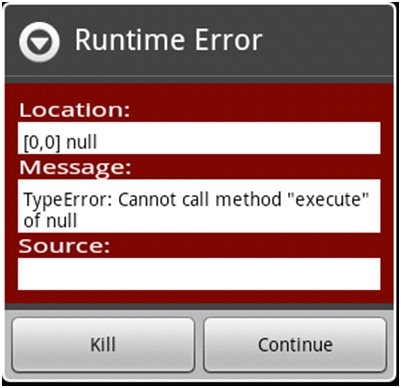Asked By
Amelia H
0 points
N/A
Posted on - 10/19/2011

Hello everyone,
I’m out of luck these days with my database installation.
I don’t seem to find the reason why it won’t work and all I’m getting is this runtime error message:
Runtime Error
Location:
[0,0] null
Message:
TypeError: Cannot call method “execute” of null
Source:
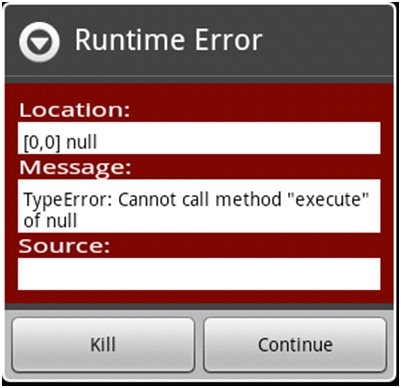
Any ideas on how to make this work?
I’d be very thankful.
Answered By
honeylyn
0 points
N/A
#94180
Database installation process error message

Amelia,
Try to follow these steps:
-
Go to component services in your computer.
-
Then, open the Services.
-
Locate, the database you installed and try to check the status.
-
It should be in "STARTED" status.
Database installation process error message

Hello Amelia,
You must have saved your database with extension “sqlite” or “sql”.
If your data is over 3MB then you shall use “mp3” as extension instead of above two extensions.
How to do it? –
1. Go to Command prompt,
2. Once navigated to your directory, just type –
– ren*.sqlite*.mp3 if “sqlite” is the extension or
– ren*.sql*.mp3 if “sql” is the extension.
You are simply renaming the database extension.