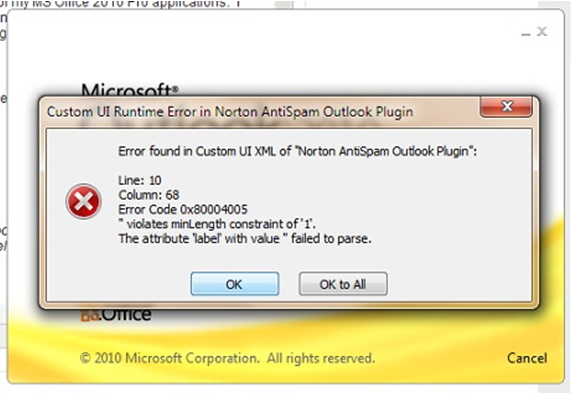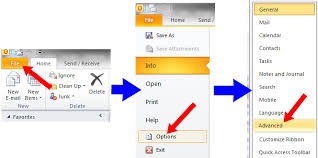Hi,
I tried permanently turning off AntiSpam in the NIS Network Settings, but then I also receive the following error message when Outllook2010 starts. I am running Windows 7 Operating System and trying to find out resolution but unable to resolve this issue. Please help me. Thanks in advance.
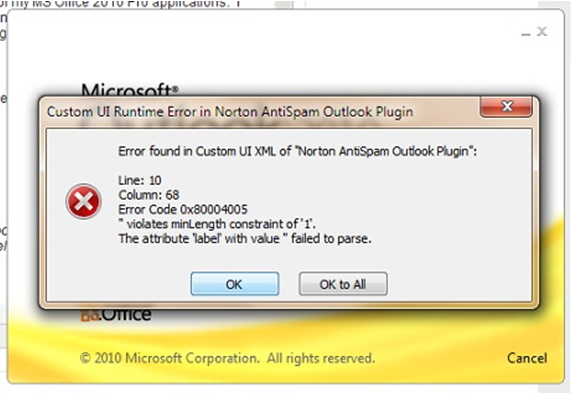
Custom UI Runtime Error in Norton AntiSpam Outlook Plugin:
Error found in Custom UI XML of ‘Noton AntiSpam Outlook Plugin’:
Line: 10.
Column:68.
Error Code 0x80004005.
“violates min Length constraint of’1’.
The attribute ‘label’ failed to parse.
Custom UI Runtime Error occurred

Hi Gary,
The error occurred due to import and export text data in Outlook 2010.
To resolve the error follow the steps mentioned below:
A) Steps to Import Text Data
1) Click 'File', Select 'Open'

2) Select 'Import'
3) In 'Choose an action to perform' list, Click 'Import from another program or file', Click 'Next'
4) In the 'File To Import' box, type the file path to import
5) In the 'Select Destination folder' list, select the folder we want to import, Click 'Next'
6) Check the destination folder is correct, Click 'Finish'
B) Steps to Export Text Data
1) Click 'File', Select 'Options'
2) Select 'Advanced' tab
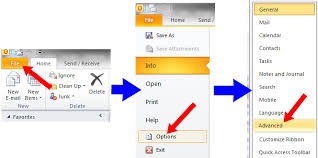
3) In the Export section, click 'Export' button
4) Click 'Export to a file', Click 'Next'
5) In the 'Create a file of type' list, select the format of the file, Click 'Next'
6) In 'Select folder to export from' list, select the folder you want to export, Click 'Next'
7) In 'Save exported file as' box, type the path and file name, Click 'Next'
8) Click 'Finish'