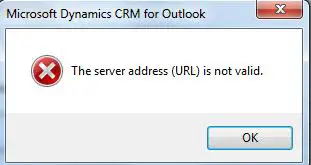While installing CRM I was using IFD/ADFS and the installation went really smooth but then the IFD access broke so I am unable to connect to my Outlook.
I am uploading the error message, any suggestions?
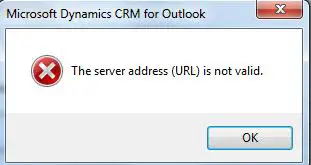
The server address (URL) is not valid
CRM 2011 Outlook Client Server Address is not Valid

You will need to enable Anonymous authentication on the CRM site. Just do the following:
-
Open IIS Manager runs CRM.
-
And then go to the Microsoft Dynamics CRM site and then choose Authentication.
-
After that you will need to enable Anonymous authentication and then wait for the CRM Wizard to complete .
Regards,
Nicke
CRM 2011 Outlook Client Server Address is not Valid

Well this is a common problem in configuring MD CRM for Outlook, so let’s start with your configuration URLs in the deployment manager.
1. Go to Start > All Programs > Microsoft Dynamics CRM on your machine
2. Now right click on MD CRM > Properties and click on Web Address tab
3. From your image attached I’ve noticed that you want to use a secure connection (https, using port 444). Please check that this URL is properly setup in Web Address tab.
* You must have HTTPS checked.
* All URLs (Web Application Server, Organization, Discovery and Deployment Service) setup with <server_that_you_use>.com:444
* Restart the IIS and try to configure again the Outlook.
I hope this will help you,