Create a restore point in my system.

I want to know how to create a restore point because my system is being used by many people and there is often risk of me losing my data, how do i create a system restore point?


I want to know how to create a restore point because my system is being used by many people and there is often risk of me losing my data, how do i create a system restore point?


Creating system restore points after every few days is very helpful if you encounter a problem in the future you can just simply rollback to the previous successful restore point and can prevent any further issues.
To create a restore point you need to follow these steps:
You are done.


Sometimes when you install a program, the process automatically creates a restore point. But not all applications do this during the installation. Some of the applications that automatically create a restore point during the installation are system utilities and antivirus programs. Take note, to use system restore or to create a restore point, the System Restore option on My Computer should be enabled.
To create a restore point manually, click Start, All Programs, Accessories, System Tools, and then select System Restore. On the System Restore screen, select “Create a restore point” then click Next.
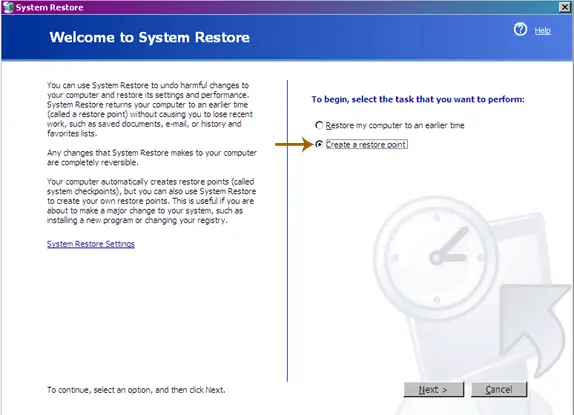
On the next screen, type a description for the restore point then click Create. The current date and time will be automatically added to the restore point.
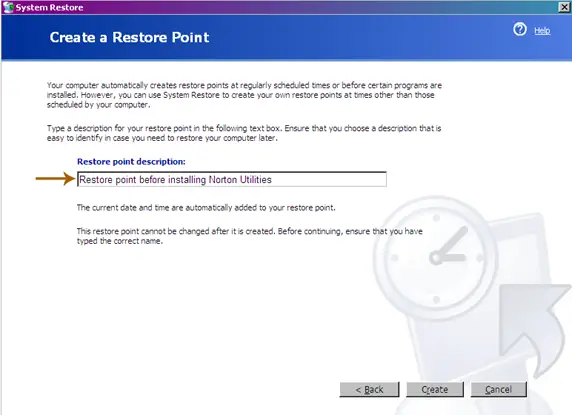
The next screen will display the successfully created restore point with the current date and time. On this screen, click Close.
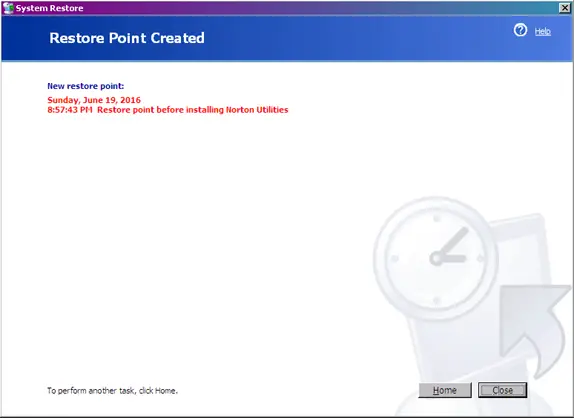
And that’s it. You now have successfully created a restore point. You can now safely install a program and restore back to this date if a problem occurs after installing the program.
