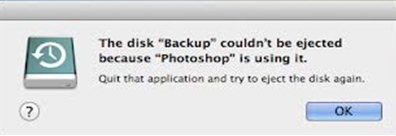Hi guys,
I have tried to create a backup of my design projects which include Photoshop files, in design files and Illustrator logos. At the time of backup, none of these programs is running but I get an error when ejecting the backup disk. I am running Mac OS X. Any ideas?
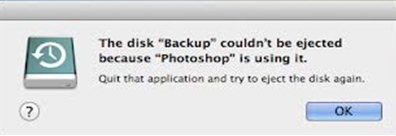
The disk “Backup” couldn’t be ejected because “Photoshop” is using it.
Quit that application and try to eject the disk again.
To create a backup of my design projects getting error

This, too, happens in Microsoft Windows from time to time when using a USB flash drive or other external drives. I think this is normal in the operating system because different tasks and processes are running simultaneously either in the background or in the desktop. You shouldn’t be alarmed with this message.
At this point, you only need to eject your external device safely from the computer but because of other processes that currently have exclusive access to the drive, this task is not possible. The process or application that has exclusive access to the drive will soon be finished with whatever process it is doing in the drive and you just have to wait for it to finish.
You just need to try ejecting the device from time to time to know if the program is already finished with it. If the process takes too long to finish, there is always a way of going around it. First, make sure you exit all programs especially the one you used in creating the backup.
You should also make sure that the entire backup process has been completed before exiting the program or else the backup data will be corrupted. After making sure that all programs you previously used were already closed, simply shutdown your computer. This will automatically close and eject your device from your computer.
Remove the device from the computer then just start your machine again.