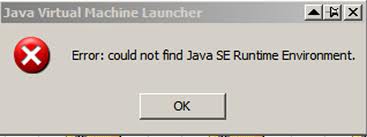Asked By
andra2091
10 points
N/A
Posted on - 09/26/2011

I'm actually not so good in this kind of programming, and it's programming language. But I know a little bit about Java.
Well, what bothers me a lot is that this error message saying "Error : Could not find Java SE Runtime Environment" keep popping in my monitor when I try to make a simple Java program. I also upload a screenshot of the error message.
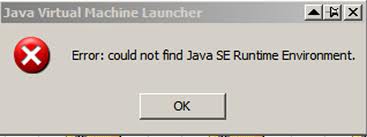
Java Virtual Machine launcher
Error : Could not find Java SE Runtime Environment
What can I do about it? I need to do my homework with it?
Thank you.
Could not find Java SE Environment

I assume that you have successfully installed an IDE to code your Java program. Now, to run your java file, you must install first the Java Software Development Kit or the SDK. If you have not installed it yet, then that is the reason why you can not run your program.
Second thing is, you have not installed Java Runtime Environment or the JRE, this makes your java applications run on your system. You must install it first in order not to get an error on the Runtime Environment
To download JRE and SDK. Accept License Agreement first then choose below the system that you are using on the download box.
Answered By
Deanna
5 points
N/A
#81886
Could not find Java SE Environment

If you found that warning, that means your program you use to develop application need additional install Java SE Runtime Environment for running and developing your applications. Check your version with run this command: java -version
See the result.
If you have installed it before, probably it was out of date. You need to remove first your out of date Java then install with the latest one. You can find the newest one and download it at the homepage of Java SE from here:
http://www.oracle.com/technetwork/java/javase/downloads/index.html
For the better result, find your Java development program which already include with Java SE Runtime Environment in one package.
Could not find Java SE Environment

Hi Andra2091,
After installing JDK and JRE, you need to add the path of JDK and JRE to Environment Variables in order to run Java from anywhere in your system.
Please find the step by step instruction to set the path of JDK and JRE in Windows based systems.
Windows 7
Right click Computer from the Start menu and select properties
On the left panel, select Advanced System Settings
Select Advanced Tab
Click on Environment Variables
Under User variables, create 2 variables
1. JRE_HOME and give the path of JRE installation as its value(eg:- C:Program FilesJavajre6bin;)
2. JAVA_HOME and give the path of JDK installation as its value(eg:- C:Program FilesJavajdk1.6.0_21bin;)
Under System Variables, find the variable "path" and edit it.
Insert the path of your JDK and JRE installation separated by semi colon(;) and click OK(eg:- C:Program FilesJavajdk1.6.0_21bin;C:Program FilesJavajre6bin;)
Windows XP
Start > Control Panel > System > Advanced
Click on Environment Variables
Under User variables, create 2 variables
1. JRE_HOME and give the path of JRE installation as its value(eg:- C:Program FilesJavajre6bin;)
2. JAVA_HOME and give the path of JDK installation as its value(eg:- C:Program FilesJavajdk1.6.0_21bin;)
Under System Variables, find the variable "path" and edit it.
Insert the path of your JDK and JRE installation separated by semi colon(;) and click OK(eg:- C:Program FilesJavajdk1.6.0_21bin;C:Program FilesJavajre6bin;)
Now you can run any .java file located anywhere in your system

Hope it helps.