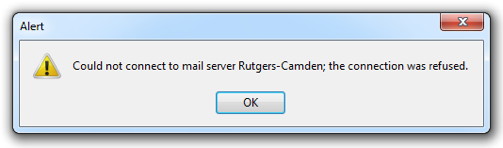Hello there,
I have this error while I try to send an e-mail using the mail server Rutgers-Camden. All my college colleagues is using it and at their laptops is working just fine. I lost my old account so I created a new one and is not working. Does anyone have any idea about this error ? How can I solve this ?
Thanks !
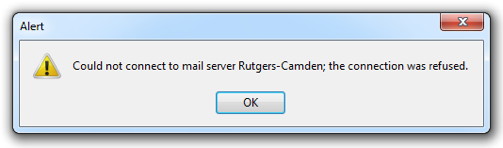
Could not connect to mail server Rutgers_Camden;the connection was refused.
Could not connect to mail server Rutgers_Camden the connection was refused

If the response was that the connection was refused, you need to check your email credentials like the username and password you used to login to your email account. You also need to check if the incoming and outgoing mail servers are correct. To verify your username and password, visit Camden Web Mail using your web browser and then login to your account.
If you are using the correct username and password, you should be able to login to your account successfully. If not, then there is something wrong either with your username or with your password. Check which one is wrong and then request for a new one. Normally, when creating a new email account, you are always asked to add a second email address in the settings as backup in case you forgot something.
If you forgot your password, you can request for a new one and it will be sent to the second email you provided in your account. After this, login to your account using the correct password. If you are using an email client such as Microsoft Office Outlook, the Camden Computing Services highly recommends that you use IMAP instead of POP.
If you have already configured your email client, here are the correct settings for the incoming and outgoing mail servers. For the Incoming Mail Server, set it to “email.clam.rutgers.edu” without the quotes for the students. For the faculty and staff members, set it to “email.crab.rutgers.edu”. For the Outgoing Mail Server, for the students set it to “email.clam.rutgers.edu”. For the faculty and staff members, set it to “email.crab.rutgers.edu”.