Corel Draw Graphic suite x5 error

I got an error from CorelDraw Graphics Suite X5 during installation.
Here’s the error I am receiving:
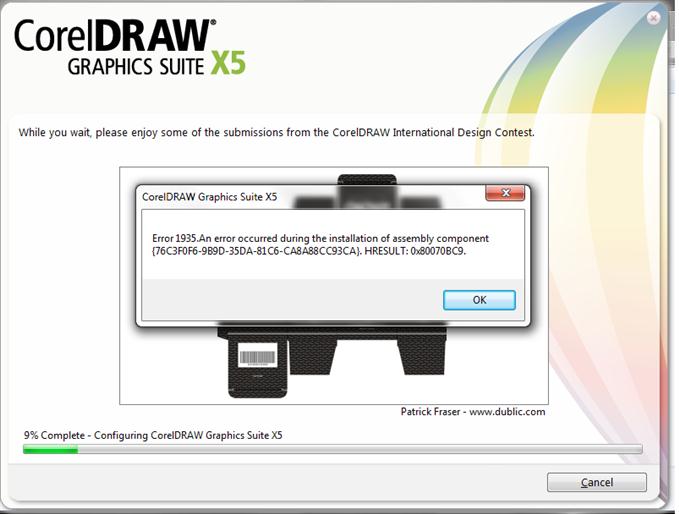


I got an error from CorelDraw Graphics Suite X5 during installation.
Here’s the error I am receiving:
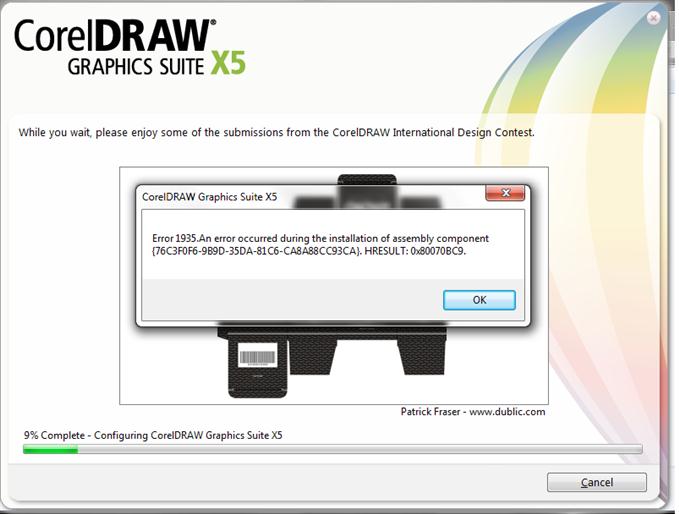


Hi good day in this kind of issue due to the some missing program in your COREL DRAW software, try to disable your anti-virus and continue set-up, if it is not work the next option is find another software of COREL DRAW and install it again..
Thank you… and good luck
Regards;
Shenna22


In this scenario, the program that you downloaded was a corrupt file or it is damaged upon download. Try another download mirrors to get the correct file.
You can also try to run the installation in compatibility mode. To do this, you have to right click first the setup file and select properties. On the properties, select compatibility and check the box before the label "Run this program in compatibility mode for:" and then specify the operating system of your choice in the drop down list box below and click Apply then OK and run the installation. If it fails, try another operating system in the dropdown list box.


That kind of error is common when you install an incompatible program. Before installing CorelDRAW Graphics Suite X5, make sure your computer meets the requirements. CorelDRAW Graphics Suite X5 supports Windows XP, Windows Vista, and Windows 7 both 32-bit and 64-bit.
It requires Intel Pentium 4 or equivalent AMD Athlon or AMD Opteron processor, 512 MB RAM, 750 MB free space, 1024 x 768 screen resolution, DVD drive, Microsoft .NET Framework, and Microsoft Internet Explorer 7 or higher.
If you have one of these operating systems but the error still appears, try updating to the latest Service Pack because Corel requires that Microsoft Windows is running on the latest Service Pack. Download one of the following:
Also, download the latest Microsoft .NET Framework from the Microsoft website.
