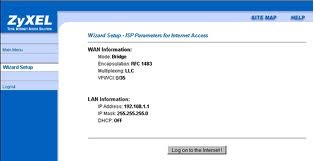Asked By
vvdobryakov
0 points
N/A
Posted on - 08/07/2011

I have a new modem (with integrated router, without Wlan),
I plugged the cable router Linksys WRT54GL to if, for WLAN is only half the available rate, read the Internet forums that might have to disable DHCP on the router, Wlan and give a static ip, but can not do it.
Does anyone have any idea how to connect everything?
Answered By
Trevor
0 points
N/A
#111435
Connection between two routers (without Wlan)

Connecting Two Routers
I just want to clarify first that the LINKSYS WRT54GL has built-in wireless LAN. I did not get what the issue exactly is all about and your purpose of connecting two routers. It is not really clear.
By the way, assuming that you have subscription in an Internet Service Provider where they provided you a router/modem without wireless LAN. You want to share or broadcast your internet connection via wireless LAN or WiFi access point.
There are two ways of interconnecting your router to enable wireless LAN. Let’s give a name first for the two routers to make the discussion clear and smooth. Let’s name the router that has the internet connection or the router provided to you by your Internet Service Provider as ISP-ROUTER and your LINKSYS WRT54GL as WIFI-ROUTER.
WIFI-ROUTER as ISP-ROUTER extension for wireless LAN – Connect your LAN cable to the LAN PORT of the ISP-ROUTER and the other end of the cable should be connected also to the LAN PORT of the WIFI-ROUTER. The WIFI-ROUTER should be set as DHCP CLIENT or obtaining an IP from the ISP-ROUTER. ISP-ROUTER is DHCP server enabled by default. DHCP server on the WIFI-ROUTER should be disabled.
WIFI-ROUTER as DHCP server– in this set-up, connect your LAN cable to the LAN PORT of your ISP-ROUTER and the other end of the LAN cable should be connected on the WAN PORT of your WIFI-ROUTER. The WIFI-ROUTER will then automatically get the internet connection from the ISP-ROUTER. Enable the DHCP server in your WIFI-ROUTER, set the RANGE of your IP. 50 is the ideal and the default range set in your router.
Now, after interconnecting the two routers, you must enable and configure your wireless LAN on the WIFI-ROUTER so that other computer may connect to your wireless LAN. Please refer to your router’s manual for enabling and configuration of the wireless LAN or the WIFI access point.
Connection between two routers (without Wlan)

The new cable modem/router needs to set into bridge mode(call ISP provider or OEM of the modem). Once new modem/router is set into bridge modem then you can connect the Linksys router to it.
They will then communicate without IP-Address conflict on either of the 2. Modem is act like a bridge and the router will have all the control.
Connect an Cat5 cord from the new modem with integrated router to the Linksys Internet slots.
You may ran the installation CD and set it to DHCP/Automatic configuration. You can also assigned an Static IP-Address if your Internet subscription is Static.
Most Internet Service Provider now a days, uses DHCP or PPOE connections.
Not unless if you are subscribed to business which uses Static IP-Address.
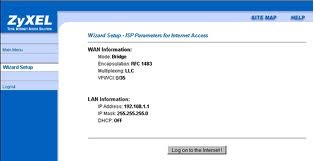
* Log-in to GUI, 192.168.1.1
* Type the log-in credentials
* Under General tab, set it to DHCP or Automatic configuration
* Save the settings-changes and close the browser
These steps will let the 2 equipment communicate properly as long as 1 of the 2 are set to bridge mode.