ConfigMgr 2012 SP1 PowerShell Not Supported in 64-bit Version

I'm trying to launch the 32-bit PowerShell and open the remote session under the ConfigMgr server. However, when I tried to start the module, I end up getting an error.
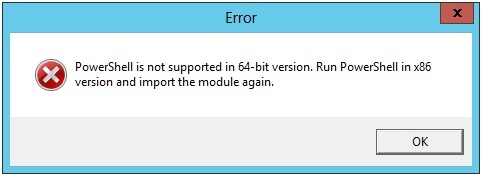
Error
PowerShell is not supported in 64-bit version. Run PowerShell in x86 version and import the module again.
I am confused since I am attempting to launch the 32-bit PowerShell and the error stated that it is not supported with 64-bit version. I am launching the PowerShell locally. Please tell me how to fix this issue. Thank you.











