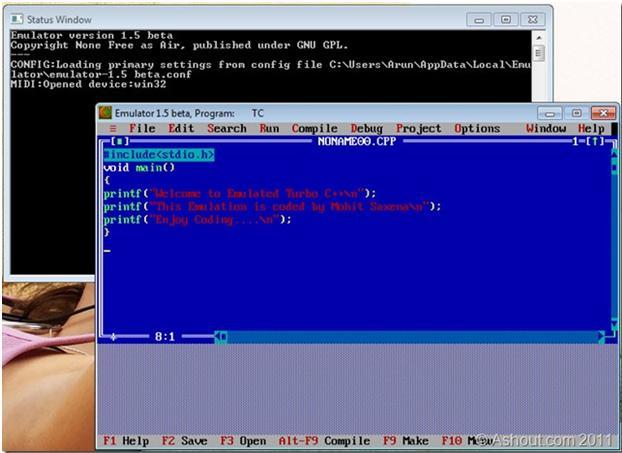Asked By
rabeyazahid
30 points
N/A
Posted on - 07/20/2011

I have installed Windows 7 in my laptop but I am facing some issues in installing "TURBO C" (ERROR: compatibility issue).
I installed DOS and then tried to run "C". Now I can execute my codes but not as efficiently as it was executing them on Windows XP. Is there any other software available for designing and executing codes?
Answered By
EvanX
0 points
N/A
#85540
Compatibility Issues in Windows 7

Turbo C is an ancient software and it has not been updated for new versions of Windows. So it does not support Either Win 7 or Win Vista. The solution for this is, to use the help of Emulated C++ IDE 3.0 software. This software allows you to work with Turbo C in both Vista and 7 on 322-bit or 64-bit.
There is another way to install Turbo C, which is with DOSBox method, but I recommend you to use Emulated C++ IDE 3.0 as it is more efficient and it supports full screen according to the developer.
I also heard that DEV C/C++ 4.9 supports Windows 7, you can try that also.
Visit this link Windows 7 download for 64 & 34 bit PC for more details.
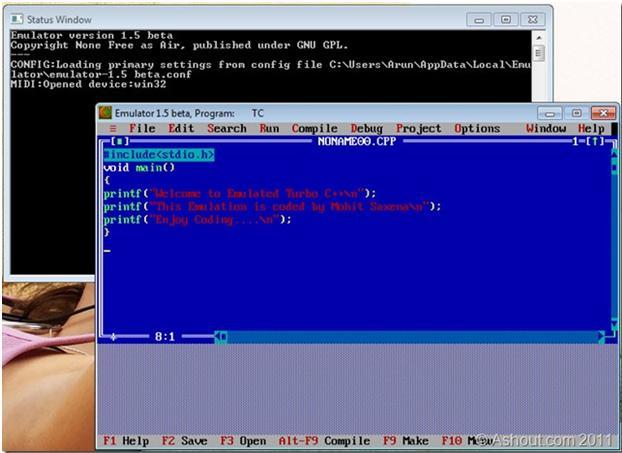
Compatibility Issues in Windows 7

Hey man are you really using Turbo C now-a-days?? I think its time to put it into museums. If you don’t really want to stick to Turbo C switch to Visual C++ there you can run Turbo C++ codes too. Well if you are comfortable with Turbo go for Turbo C++ version 3.0 which is compatible and developed for windows 7 or Vista. Buy the software run the setup and if you have installed on XP previously by yourself do install it as well. Not a big deal for you I think.
Start programming dude.