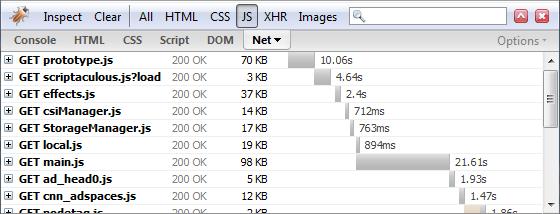Combine, and compress JavaScript files to load ASP.NET pages faster



1. In Adobe Acrobat click File in the Menu and open the file or (Ctrl +O).
2. Click the "Advanced" from the top menu bar, you have to select the "PDF Optimizer" from the menu dropdown.
3. The Audit Space Usage button should be clicked and this shows a dialog box which shows what area/space takes more space.
4. In a PDF file there are 2 categories that takes a lot of space that would be optimized images and Compress scanned pages.
5. You can use the Optimized Scanned PDF panel in the dialog box images by highlighting the images" Reduce color, grayscale and monochrome images to "Medium/Low" quality.
6. Scale from Small to High quality is available to be set with a marker that’s adjustable.
7. You can slide the marker on the Panel to small > Save the settings by clicking Ok to get the optimization confirmed.
8. Optimized PDF can be saved with a high reduction in file size. Now the PDF can open much faster while you publish on the web with less resources used for the visitors who use it.


If you use JavaScript too much, your site may reach more than 500 KB of data, and that’s enough to slow down your site. Use gzip for compression, or use the following site:
http://mbcompression.codeplex.com/
As you know, there are many different web browsers. Opening a page normally includes these operations – request, response and sending data. If you use more JavaScript files than your webpage can send, it may cause your page to run slowly. That’s why you have to combine these files together, as shown below.