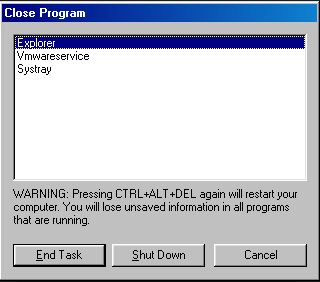Asked By
alex baker
30 points
N/A
Posted on - 06/05/2012

Hey, I have a little problem that keeps bugging my laptop.
When I close a program, it does not close the program directly. Instead, a close program window appear and it needs to confirm the closure of the program first.
How can I stop this small problem?
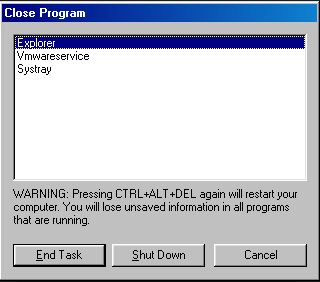
Close Program Window Keeps On Appearing

Hi Alex, to solve the problem, you can download fix it for me program. click this site http://www.microsoft.com/en-us/download/default.aspx.or microsoftfixit50406. You can do it manually too, and you have to follow these steps and don't forgot to log on as administrator. For windows XP follow these steps:
1. Click start > control panel > double click user account. Click change the way Users log on or off.
2. Click to select the use of welcome screen check box if you want to disable ctrl+alt+delete sequence
3. Click start > click run> type control userpassword2, then you can received messages asking if you are administrator or not, then you have to type the username and password of the dialog box
4. Then click the advance tab
5. In the secure log on section click to clear the require users to press ctrl+alt+del check box
If you are using VIsta and windows 7, go directly to steps 3-5.
And if the solution above does not work, use Powershell. By the way how about using Firefox?