CLI has stopped working issue

Hello
I have been getting a script dialog unresponsive at random in my team. Normally, I clicked the button below to continue and I can continue with my windows again. After this script error, another error box appears again with an error like the following;
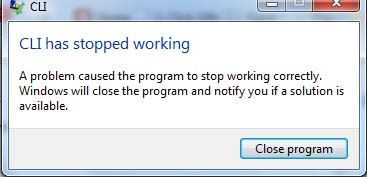
CLI has stopped working
A problem caused the program to stop working correctly.
Windows will close the program and will notify you if a solution is available.
Along with this very annoying error, my computer freezes and run chkdsk all the time during startup. The CLI error appears constantly. They told me that I have to update the PHP version with xampp. What is that anyway?
This happens regularly, after wake my computer from sleep or sometimes when me towards some images.
I'm running a Windows 7 Ultimate. This computer I'm sharing with my brother, so I don't know what possibly installed on this computer that is causing the error occurs. And also, when I click on certain programs or applications on my desktop and start menu, it took some time before the charge.
The result is, when the first fails to open press, do click in again and again. When opened, the program or application opens depending on how many times you did click. I don't know if the CLI is causing this. I want to know how I can stop this appear and how I can update PHP something.
Please bear with me when giving solutions, need answer detailed please.
Thank you.











