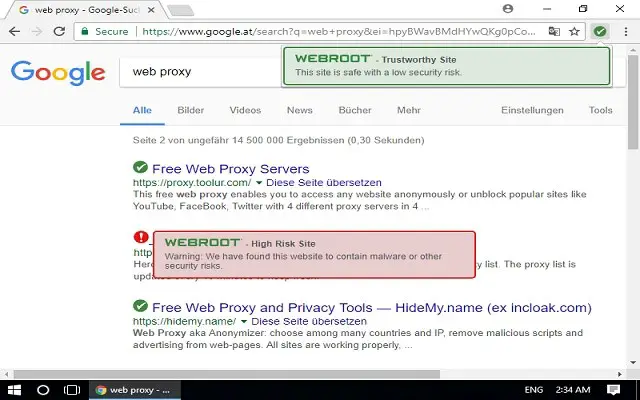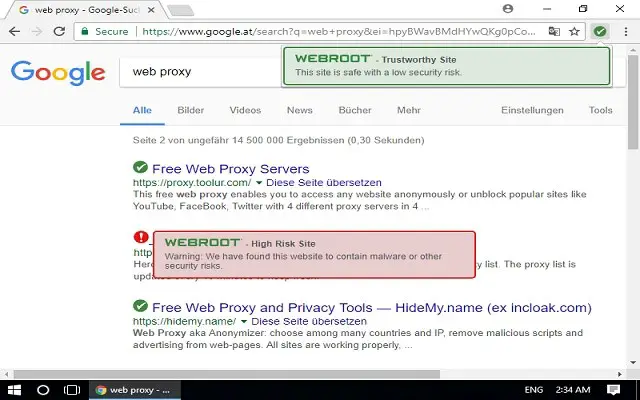In Chrome, I enabled Extensions for Webroot. Web category information for Google, Bing, and Yahoo. When I open a detail: Permission to read and edit all your information on the websites you visit. Manage your downloads. Should I keep or delete this extension? I’m a little scared when I’m told that I can read and change things.
Chrome Webroot Filtering Extension

Webroot Filtering Extension is an integral part of the WSA protection system or protections that protect your system. The filter extension is partly responsible for what happens when you run an Internet query, such as a Google search.
SecureAnywhere shields change the display of results with icons that provide security information about each website returned as a result of the search. The icon appears to the left of each site name in the query results list. The table in the specified link describes the meaning of each icon for each search result. You should keep the extension!