Check Your Data Through Sync Outlook Account With Your Android Mobile Access.

How to sync outlook account with your android mobile? How does the sync process work with the android device?


How to sync outlook account with your android mobile? How does the sync process work with the android device?


The sync process is almost the same has all the other process as we all did till now but the major difference is that the android devices can be synced more easily when compared to another kernel version of their OS’s.
The android sync is the process which occurs when our android device is connected to the internet which is generally using the ISP network.
To sync the android with your outlook account follow these steps:
Step 1: Go to settings.
Step 2: Go to accounts.
Step 3: click on add accounts.
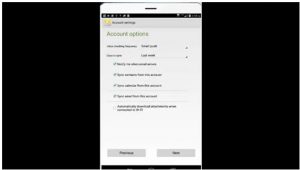
Step 4: Then you will see a dialogue box.
Step 5: enter your outlook account and click on next.
Step 6: enter your password and click on sign up.
Step 7: once you enter your account details then it’s all set up.
Once your account is added to your android device then all the contacts and calendars will be synced with the android mobile and your outlook account.
When our outlook account is added to our android mobile then we can add the events to our calendars and reminders too. We will have the access to our mail through our android mobile itself.
The sync process in the android device works with the internet connection, of course, any mobile device sync works with the internet connection only.
Similar way the android device sync also works the same way when it is connected to the internet then only the device will be synced and update all the events which you have been doing all the day long and updating the reminders and adding the events in the calendars.
The advantage of the android device is that we can add any number of accounts to our mobile device and then also we can have access to every account connected to it, we can even sync every account.
But the only disadvantage is that we will be only updating and syncing only one mail at a time. We can’t sync two or more accounts at a single time.
The only way the sync works is that when it connects to the internet. One the mobile is connected to the internet then we can sync manually or we can have it stetted it will only update when it is directly connected to the internet.
