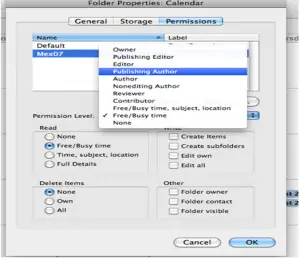Asked By
Jane E Noe
0 points
N/A
Posted on - 12/14/2017

Hello everyone, I want to change the Outlook 2011 share calendar to the public. I am not getting any option regarding any public access. Kindly provide me how to transform accessibility.
Change Outlook 2011 Share Calendar Permission

1. Select the Calendar in the navigation pane and right-click on it.
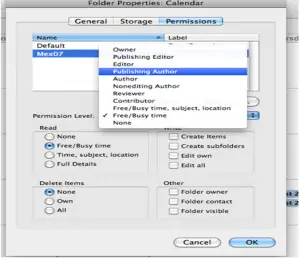
2. Hit the Sharing Permission in the options.
3. Choose Permissions to tab from the folder properties dialog box.
4. Select Default from the list.
5. From the Permission Level drop-down, you can select your choice. You can go to Reviewer which will allow everyone to see your calendar.
6. Hit on Ok.