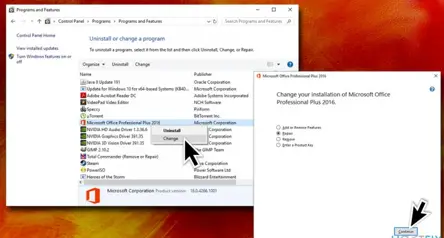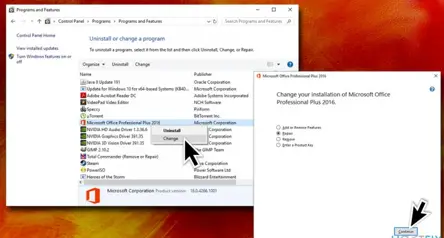Hi, I am Nishant, an undergraduate student. I mostly work on Microsoft windows but recently caught with winword.exe. I have no idea about this, can you explain to me what is this and how can I fix it so that I can work again?
Caught WinWord Exe Application Error

A winword.exe application error is commonly reported on the internet because Microsoft Office is a set of tools that are one of the most used applications in the world.
AV software often indicates the Office suite falsely positive and block the operations. That’s why disabling it for a moment can help check if the interaction is causing these errors and frustration.
Repairing the installation will help you fix WinWord.exe error:
- Click on Start and type in Control Panel.
- Hit Enter and go to Programs > Uninstall a program.
- Locate Microsoft Office installation, right-click on it, and select Change.
- In the new pop-up window, pick Repair and then Continue.