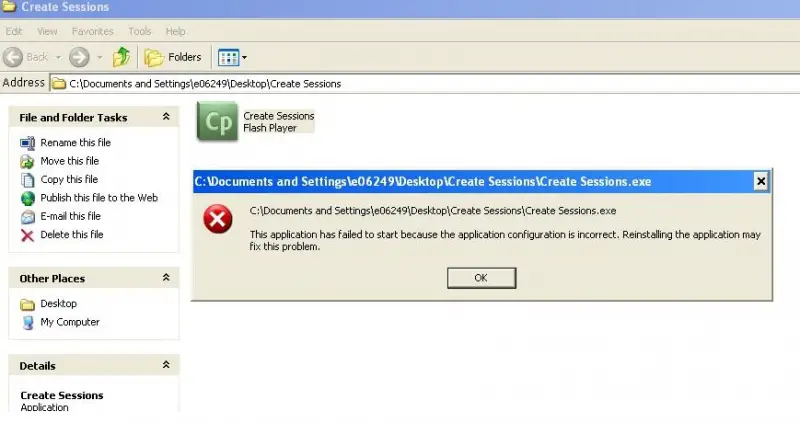There is an issue I am facing with Captivate.exe file.
I have got this file from someone in my network. I'm wondering weather it would work on the system over which captivate has not been installed? Or is there any other sort of application which makes this run smoothly?
Looking forward for your kind suggestions.
Thanks.
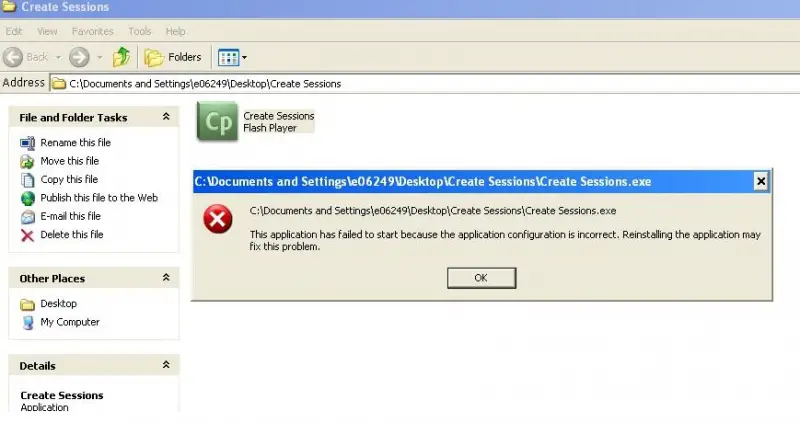
C:Documents and Settingse06249DesktopCreate SessionsCreate Sessions.exe
The application has failed to start because the application configuration is incorrect. Reinstalling the application may fix this problem.
Captivate EXE file not working

Hi,
I will help you to solve your problem. As you have got the Adobe Captivate.exe file over the network, you cannot run this on your machine. First you have to install the whole application on your computer, then open the Captivate app. It will create a configuration file and run natively on your computer.
Captivate EXE file not working

Hello James A Watkins,
You cannot run Captivate.exe which you got from someone in network, but if you can remote control that computer then you can use Captivate from that computer and work from there, providing you have permission to do so. After you are done then you can send the finished project back to your computer.
Hope this helps.
Captivate EXE file not working

Good solutions my friends. Opland Pamela, actually I did not know that without installation I can’t run it on my computer. Thanks for giving me the solution and by the advice you provided I have installed Captivate.exe file. I saw that you are right. I am able to run this smoothly and I can also send the finished project back to my computer. Well done Opland Pamela.