Canon Printer Not Responding
Asked By
0 points
N/A
Posted on - 07/15/2020



Follow the following steps to resolve this issue:
• Press on the setup button on printer, go to LAN setup and click on OK.
• choose easy setup and confirm by clicking on OK.
• Choose access point and then type wi-fi password before you click OK.
• Find the setup disk and then insert it into CD player of machine. Run the setup program in order to install the Canon printer in machine.
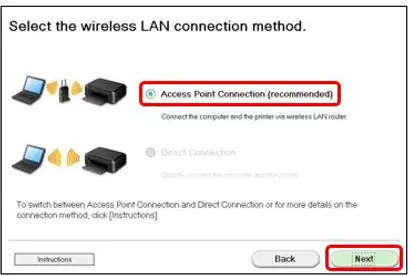
• Select easy install and then click on install. Find a printer on the network on the newly loaded page. If found, click on the option before proceeding to the next step.
• Start the printer installation process is complete.
Once the installation is complete, run a test print to check if the cannon printer is responding.
