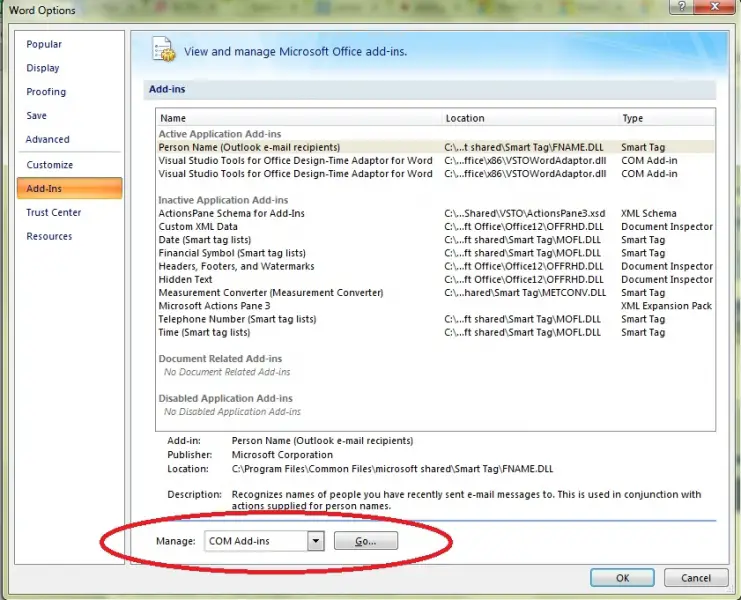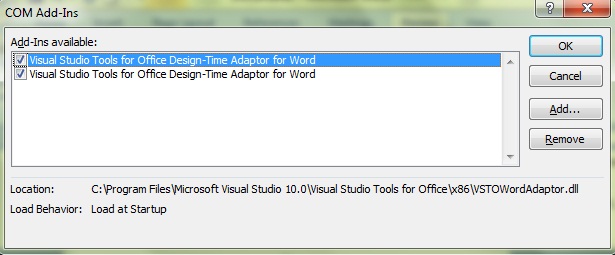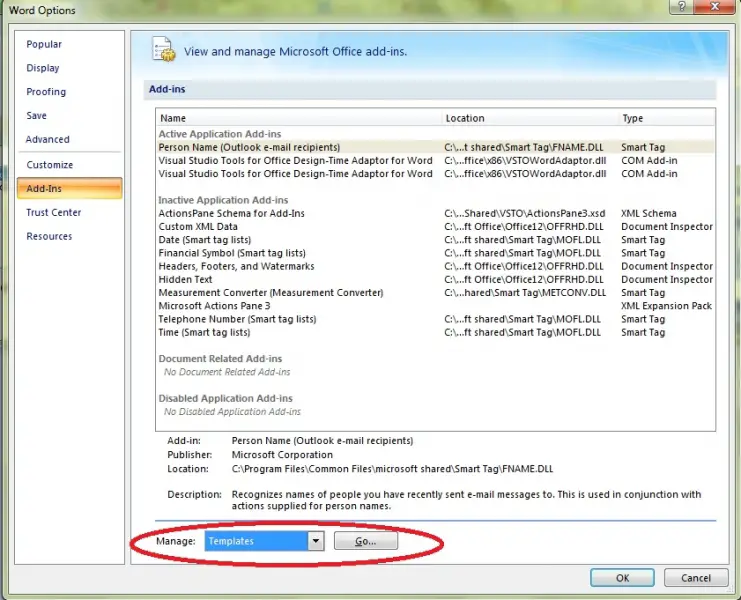I am running Microsoft Office 2007 on my Windows XP Home Edition. Everything was working fine until recently when I started getting an error every time I tried to print from Microsoft Word. The error message is as follows:
"compile error in hidden module: deskPDFLink"
There is no issue with my printer since when the same document is converted into pdf, it prints fine. Also there is no problem with the other Microsoft Office applications as I can print an Excel worksheet without an issue.
Is this some problem with DeskPDF 2.5? I do not use this software for PDF creation as I use Primo PDF. Will my problem be solved if I uninstall DeskPDF?
Cannot print from MS Word 2007

Is Automatic update enabled on your PC? Because it could be that an update has been done which caused some functions on Word to jam up. It could be that your trying to print from an old template when the templates now are all upgraded to new ones.
Or it could also be on a security update, it’s not allowing word to print because of some updates on security.
You can uninstall the Security Update – Security Update for Microsoft Office 2007 suites (KB2596871) – to see if that effects a cure.
Then see if you still get the error message when printing.
You might need to SAVE-AS the template that you are using to an upgraded template too.
Cannot print from MS Word 2007

Above comment shows you all details of this problem. Try below solution if you are still having the problem. Have you check the problem in safe mode. I will tell you how to run the word in safe mode.
1. Open the command prompt. To do this, Click Start > In the Search box, type command prompt and press Enter.
2. In the Command Prompt, type the following code.
winword /safe
Go to the safe mode and check if this error occurs.
Next step is, Try printing a document in another printer because if the printer has an issue this problem will occurs.
If not solve the problem this might be due to add-ins fault. You have to disable all add-ins. If you are using Microsoft Word 2007 do the below steps.
1. Click Office button and then click Word Options.
2. In the Word Options dialog box, click Add-ins. You can find this at the left side of the window.
3. Then select COM Add-ins. This is located under Manage drop down list. After that click Go.
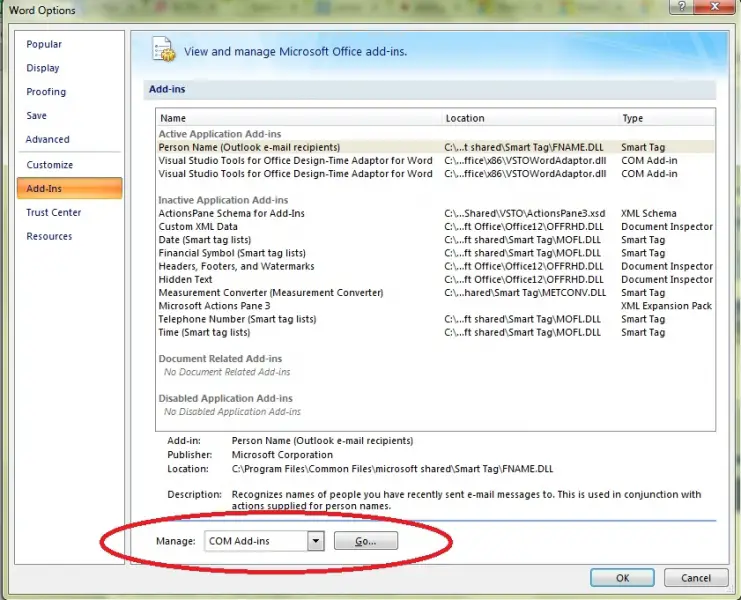
4. Now COM Add-ins dialog box appears. In this dialog box, disable all the add-ins and click OK.
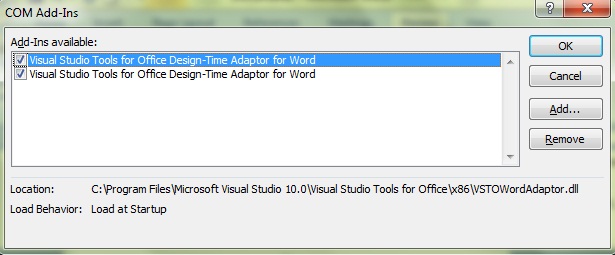
You have to also disable the templates in the Word.
1. Please select Templates in the drop down list. This is located also under Manage option.
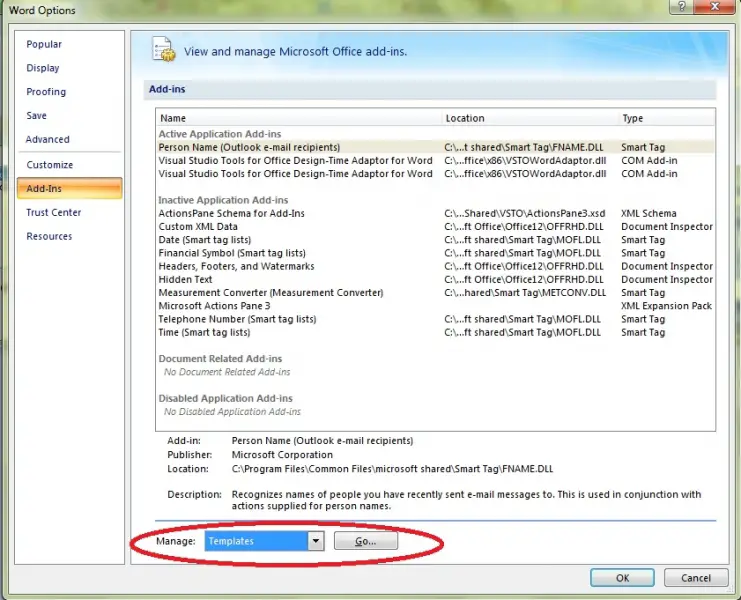
2. Then you have to uncheck all the templates and close the window. After that restart the Word application.
Hope this will solve your problem.