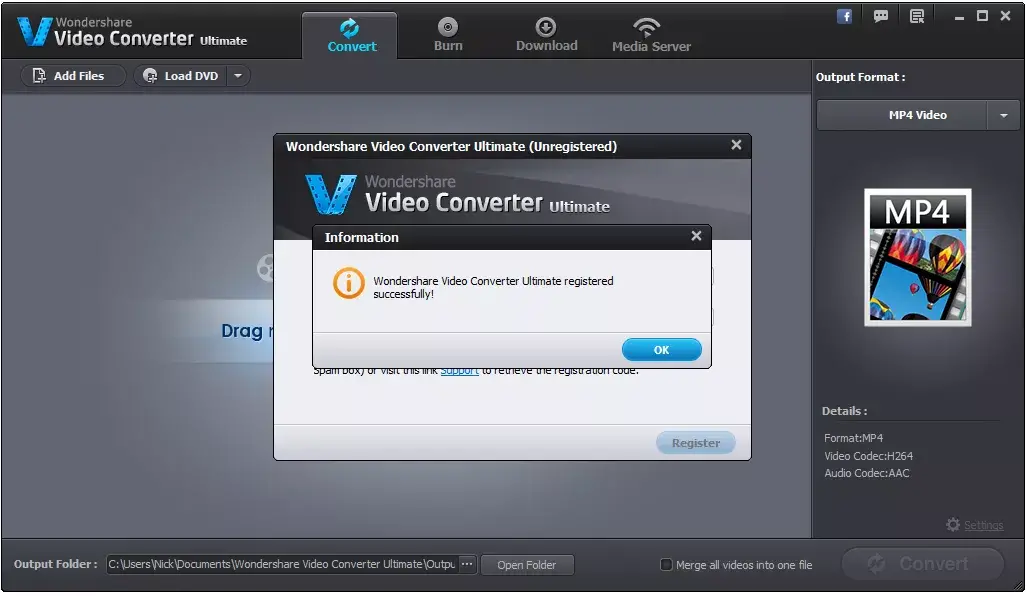Asked By
Blake Burke
10 points
N/A
Posted on - 07/30/2019

I recently downloaded the Wondershare Player and the Wondershare Video Converter. When I try to launch any one of the two, I get an error message that tells me to ws_log dll wondershare download? What do I do with it?
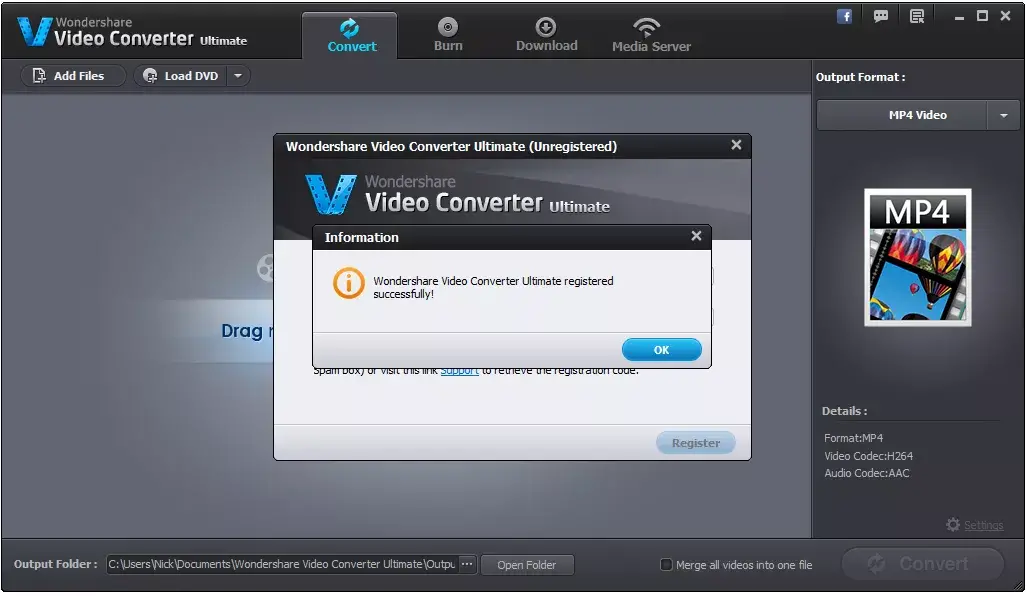
Cannot Open Wondershare Player Because Ws_log Dll Wondershare Missing

The error you are getting is a DLL file error which is very common and can be solved easily by yourself. The ws_log.dll file is giving you this error. This means that when a program requires this file, Windows is unable to run it because it cannot find ws_log.dll file.
Since Wondershare Software uses this file, when you launch the said programs, you get this error. There are two approaches you can use to solve this error. The first approach is to uninstall and reinstall the Wondershare Software you want to use from scratch. The second approach is to find the missing dll file on the internet, download the file, and place it in the systems folder of your computer.