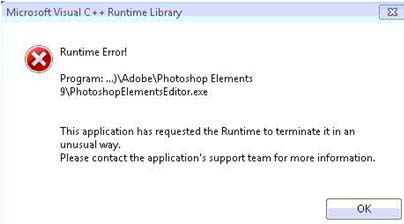Asked By
mario yulia
0 points
N/A
Posted on - 03/16/2012

Hi, I am using Photoshop elements version 9. It was working well, and I could edit and organize things in it but today after I restarting my computer and trying to run Photoshop elements 9 it ended up in the following error and application failed to open.
I don’t know why this is happening or what to do now.
Please tell me how to start the application.
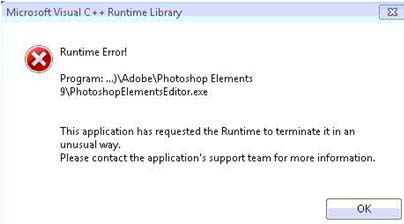
Runtime Error:
Program:…)AdobePhotoshop Elements9photoshopElementsEditor.exe
This application has requested the runtime to terminate it in an unusual way.
Please contact the application's support team for more information.
Cannot open my Photoshop Program

Hey Mario!
I am also a Photoshop user and I also faced this error but found a simple solution to overcome this error. Since then Adobe Photoshop is working fine for me.
So to avoid this error, what you need to do is just to follow these steps.
1. Uninstall your Photoshop from Control panel > Add/Remove program programs.
2. After uninstalling it you have to re-install it by using the file PhotoshopElements_9_LS15.exe
3. When you install Photoshop from above mentioned file, it will unpack all the elements of PhotoshopElements_9_LS15.7z.
This extracted file contains the actual file with which you have to install the Photoshop.
Note: Make sure that you have created a backup of old Photoshop to survive any problem.
Hope it will help you.
Thanks
Cannot open my Photoshop Program

“Microsoft Visual C++ Runtime Error” is a very common error happening in different programs not just Photoshop Elements. But if this problem happens in Photoshop Elements, the most common cause is a corrupt MediaDatabase. The MediaDatabase monitors effects and content for the Photoshop Elements Editor. One way of fixing a runtime error with Photoshop Elements is to rebuild this database.
Exit Adobe Photoshop Elements then open Windows Explorer. If you are using Microsoft Windows XP, navigate to “C:Documents and SettingsAll UsersApplication DataAdobePhotoshop Elements9.0Localeen_us”. If you are using either Microsoft Windows Vista or Microsoft Windows 7, navigate to “C:Program DataAdobePhotoshop Elements9.0Localeen_us”. Locate the file “MediaDatabase.db3” and rename it to “MediaDatabase.old” or any other name you want. After this, restart Photoshop Elements.
When Photoshop starts, you should see a “Building Contents and Effects” progress bar. This means the “MediaDatabase.db3” file is being rebuilt. The rebuilding can take several minutes. Just wait for the process to complete and see if this works.