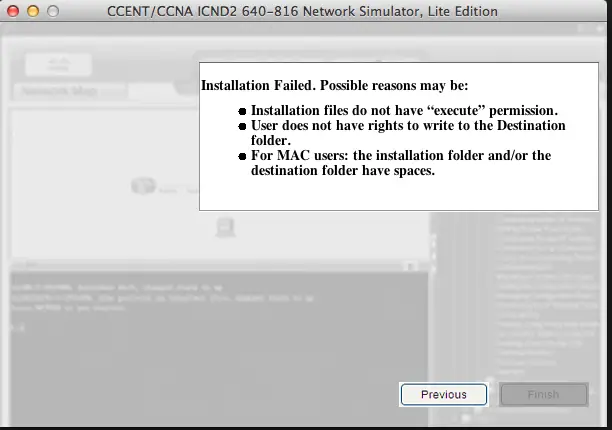Hello techyv!
I recently bought Wendell Odom's ICND1 & ICND2 Premium E-Books in a 50% off sale. Each book included Mindshare (demo) and NetSim Lite as a bonus.
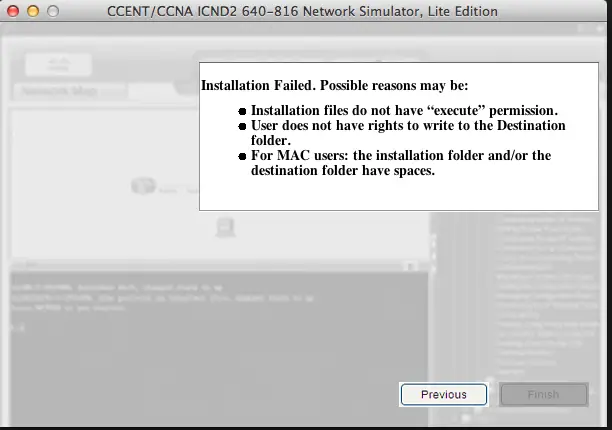
Installation Failed. Possible resons may be: Installation files do not have ''execute" permission. User does not have right to write to the Destination folder. For MAC users: the installation folder and/or the destination folder have spaces.
For some reason, though I have been unsuccessful in installing these on my Mac. Please see the above image for the error message. Permissions have been set to read and write and I have ensured there are no spaces in the filename on the destination folder.
Thanks in advance.
Cannot Install NetSlim Lite – Permission Error

Dear User,
I recommend you to download a newer version of this application, which is specified for your version of windows or Mac OS X
Make sure you download exactly that. Because if the version doesn’t support your operating system, installation process will be a failure
Thank you.
Cannot Install NetSlim Lite – Permission Error

Dear Sabrina Becnel,
Files which are downloaded in Ubuntu do not have execute permission enabled by default.This is done to help protect you from malicious programs. If you are sure that the program is safe to run. Then you can execute permissions for it.
Cannot Install NetSlim Lite – Permission Error

Hi,
It looks like you are trying to install the software that requires permission to read and right on the disk. Make sure that you are the administrator of the system. Try running it as an administrator that should resolve the issue , or reinstall it if the problem remains then, try downloading the latest version from the manufacturers website and then installing it again. I hope that you will find the solution.