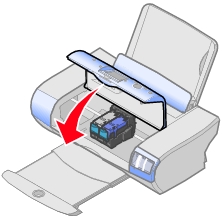Hello,
I am adding the picture of printer below. Recently it has run out of inks and I have bought the cartidges but do not know how to fix them to the printer. Since I have decided to fix them by myself, I really need to know how to do it. So please someone help me over come this problem.
Thomas Maloy
Cannot fix the printer cartridges in the printer

Hey Thomas!
Well it is very easy to again install the ink cartridge in the printer.
I will give you step by step instructions to install the ink cartridge in the printer.
Follow these steps:
1. You have to remove the sticker (In case you bought the new one).
2. Now first you have to remove cartridge, for Photo cartridge, from storage. As shown in the picture.

3. Press the Cartridge lever; it will raise the cartridge lid. It will open
4. Once open, now put the black cartridge in left and color cartridge in right carier as in picture.

5. Now close the Lid,
6. Now close the printer cover.
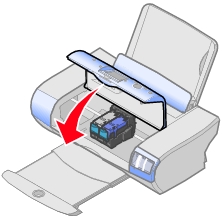
And now you can use your printer
Thanks